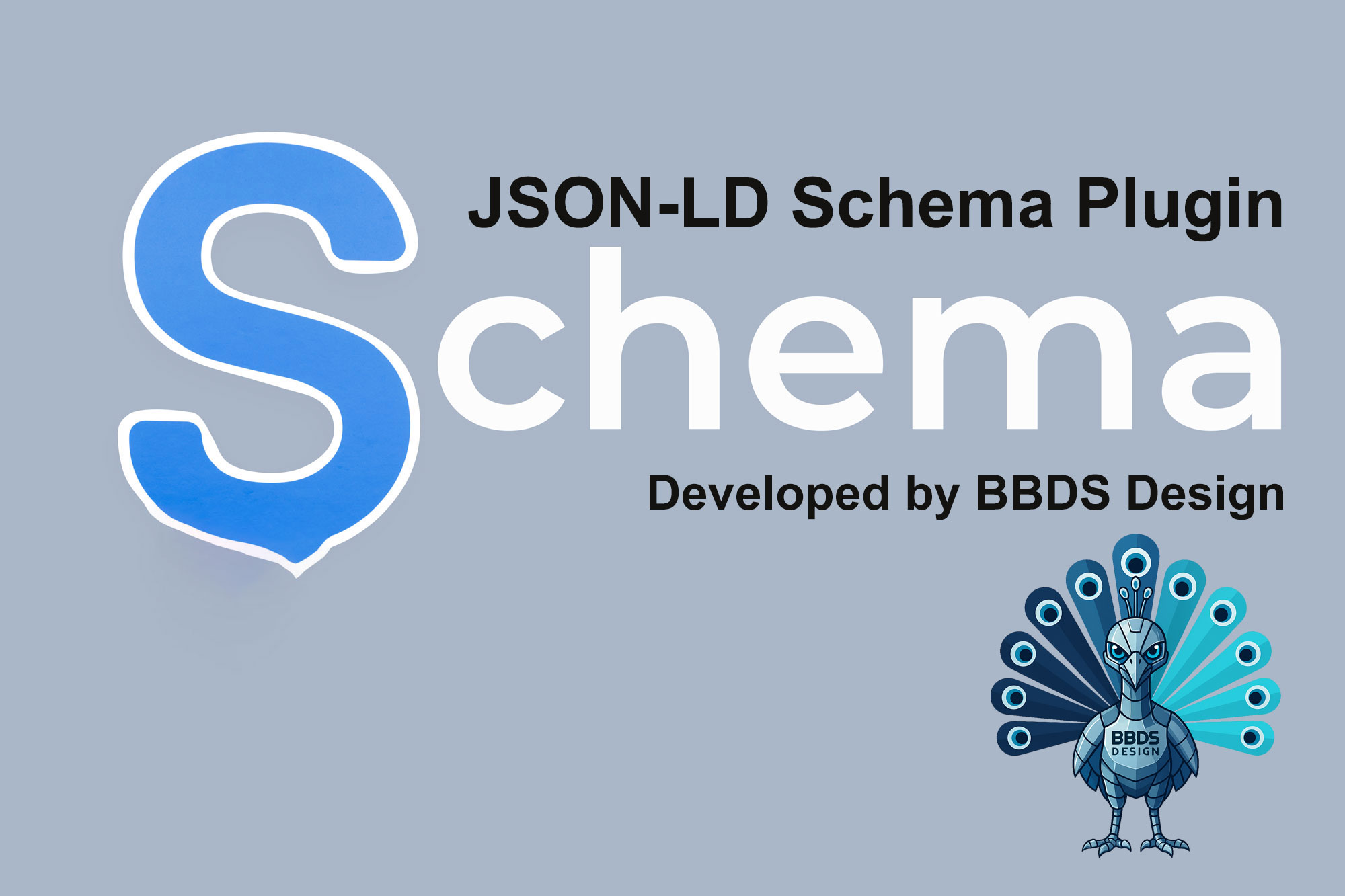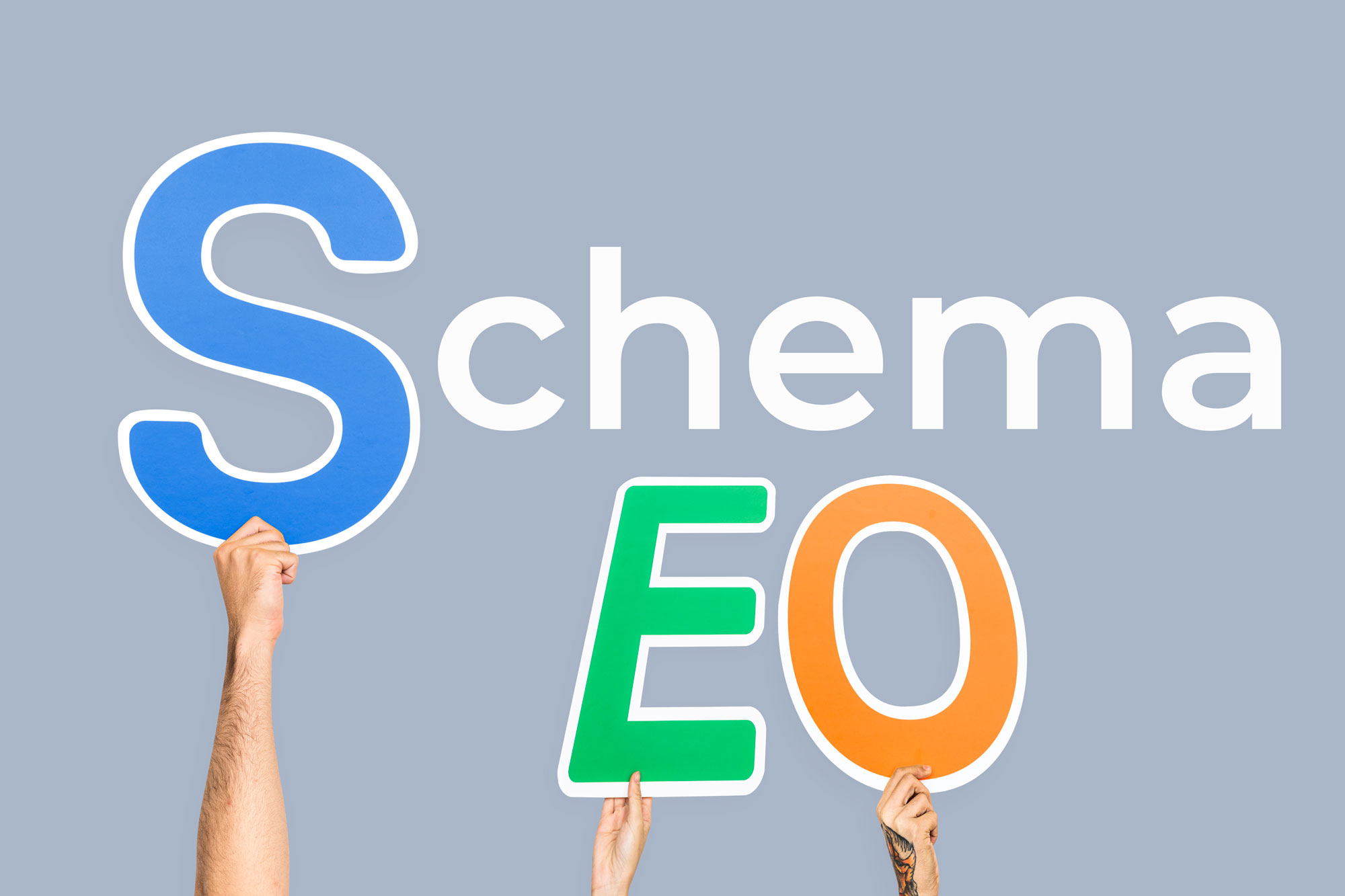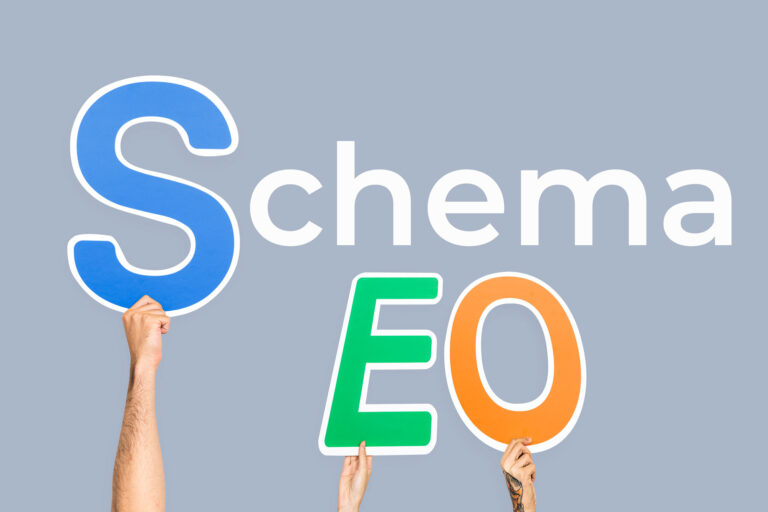If you’ve already read our recent article, Schema Markup: The Missing Link Between SEO and Traffic in the Age of AI, you know that structured data isn’t just a technical nicety anymore—it’s essential for visibility in search and AI-driven discovery.
But here’s the problem: most site owners struggle to add schema markup effectively. SEO plugins provide limited options, theme code is messy, and developers often charge premium rates for something that should be straightforward.
That’s why we built the JSON-LD Schema Plugin — a simple, flexible, and reliable way to manage your schema markup on WordPress.
Why This Plugin?
1. Full Control at the Page Level
Our plugin adds a JSON-LD schema metabox directly in your WordPress editor. This means you can create unique structured data for each post, page, or custom content type—without being locked into rigid templates.
2. SEO + AI Visibility
Schema markup is what helps search engines and AI platforms understand your content. Whether you’re targeting rich snippets, product listings, FAQs, or local business profiles, the plugin ensures your schema is properly formatted and automatically injected into the <head> of your site.
3. Developer-Grade Flexibility Without the Coding Headache
You can paste raw JSON-LD into the editor, and the plugin handles the rest. If you forget to add <script> tags, it wraps it for you. If you prefer to paste complete markup, it leaves it untouched.
4. Lightweight and Reliable
No bloat. No unnecessary features. Just one job done well: adding schema where you need it.
How to Use the Plugin with AI
This is where it gets exciting. You don’t need to hand-write JSON-LD markup anymore—AI can do the heavy lifting.
-
Ask an AI tool (like ChatGPT):
-
Example prompt:
“Generate JSON-LD schema for page https://bbdsdesign.com/introducing-the-json-ld-schema-plugin-take-control-of-structured-data-on-your-website/”
-
-
Copy the JSON-LD code it provides.
-
Paste it into the JSON-LD Schema metabox on your WordPress post or page.
-
Save and Publish. The plugin automatically injects the schema into the site header.
-
Test it using Google’s Rich Results Test to confirm everything is working.
With this workflow, even non-developers can create rich, validated schema in minutes. The combination of AI + JSON-LD Schema Plugin means you never need to wrestle with complicated code again.
Who Is This For?
-
Small business owners who want to boost search visibility without paying for a developer.
-
SEO consultants who need a fast, reliable way to add custom schema for clients.
-
Agencies that manage multiple sites and want an AI-powered shortcut to consistent, accurate structured data.
Get Started Today
Schema is the bridge between “having content online” and “being discovered.” With the rise of AI-driven search, it’s more important than ever.
👉 Buy the JSON-LD Schema Plugin here and start using AI + schema to maximize your site’s visibility.