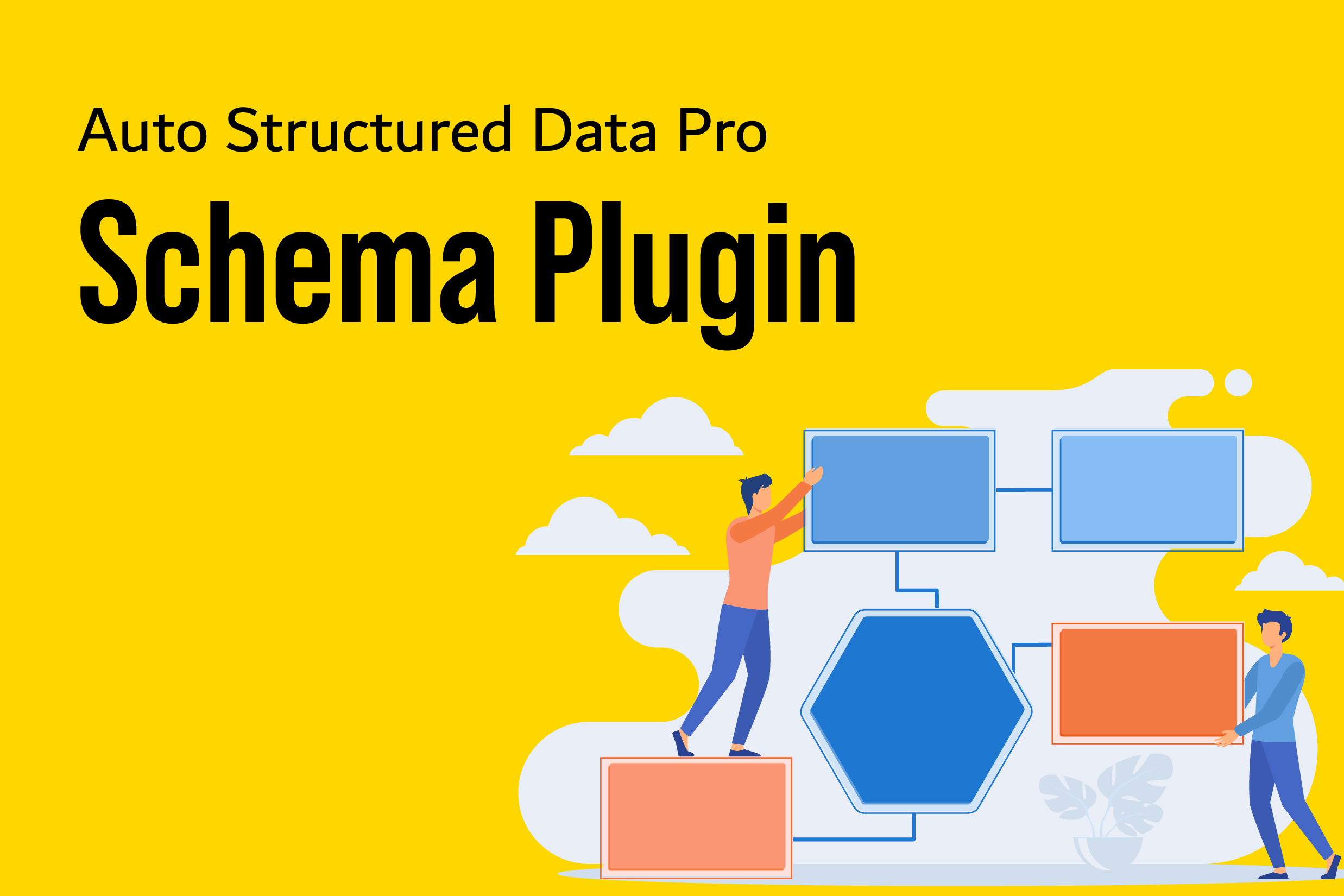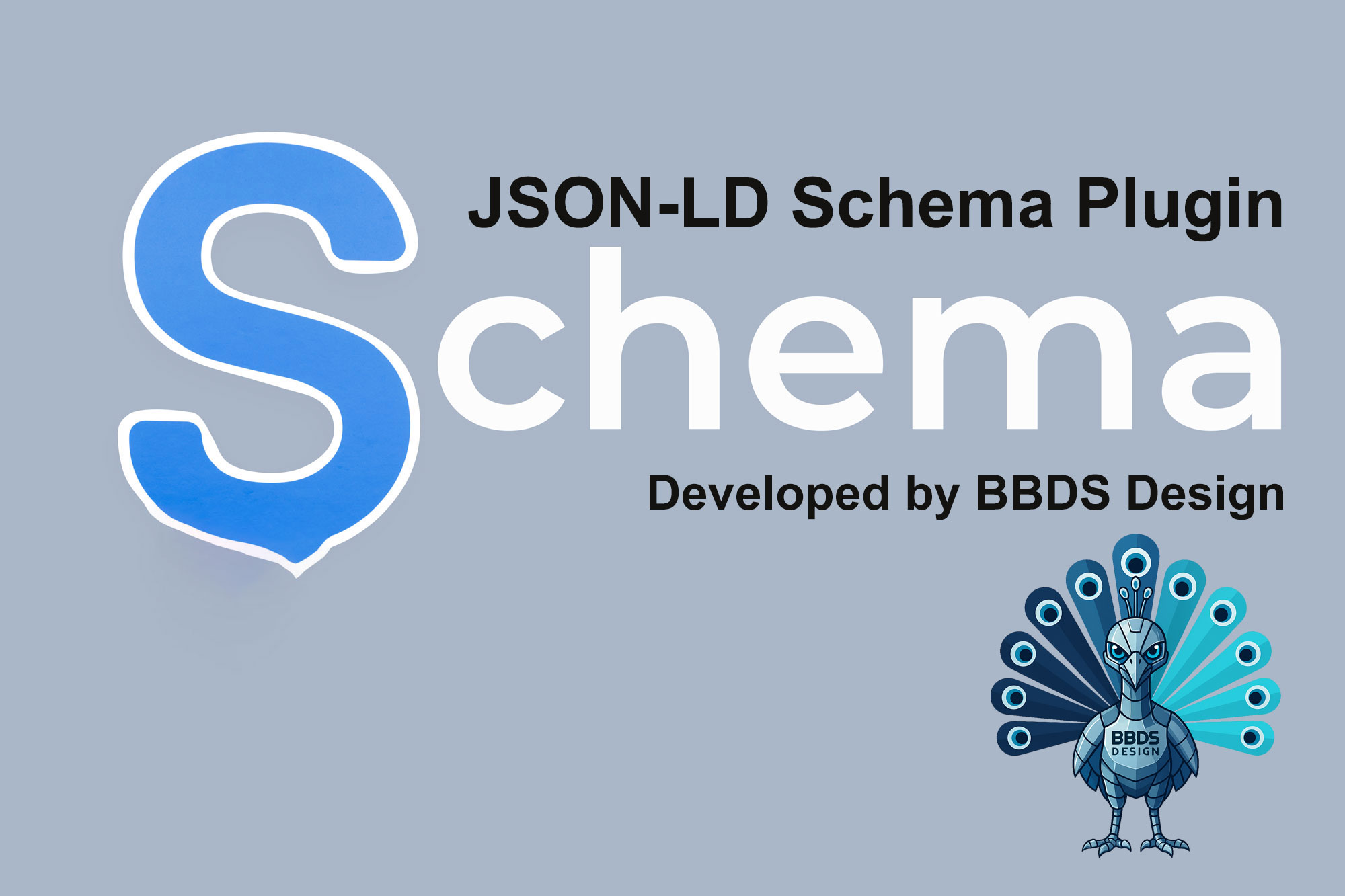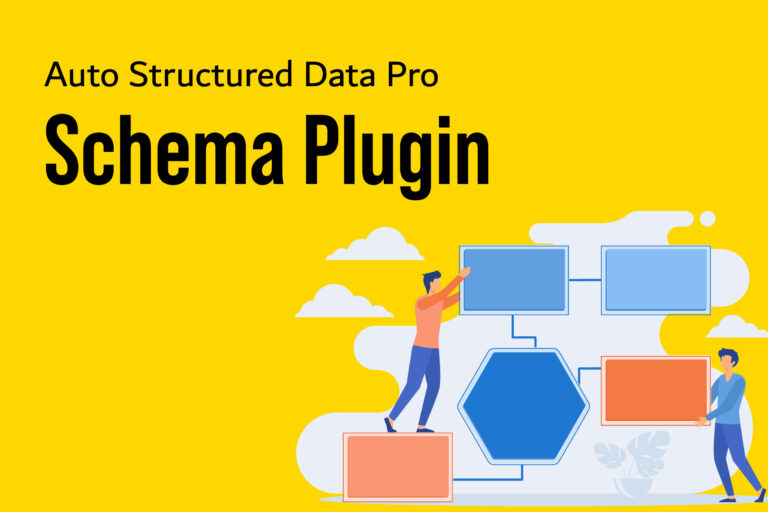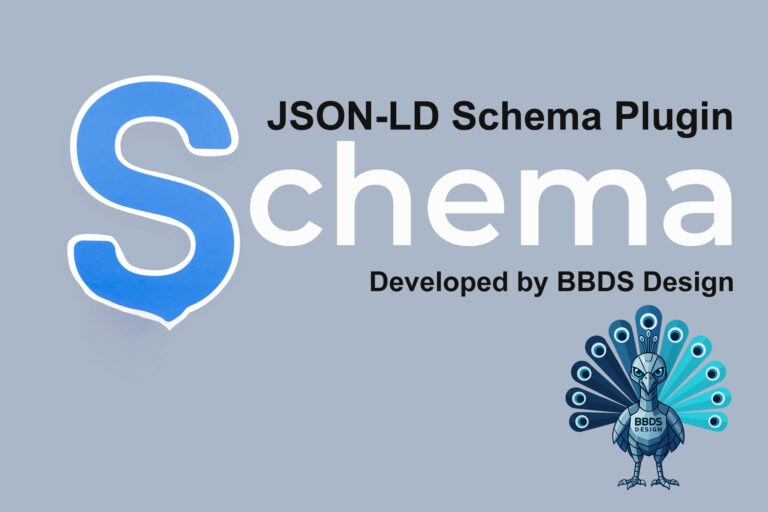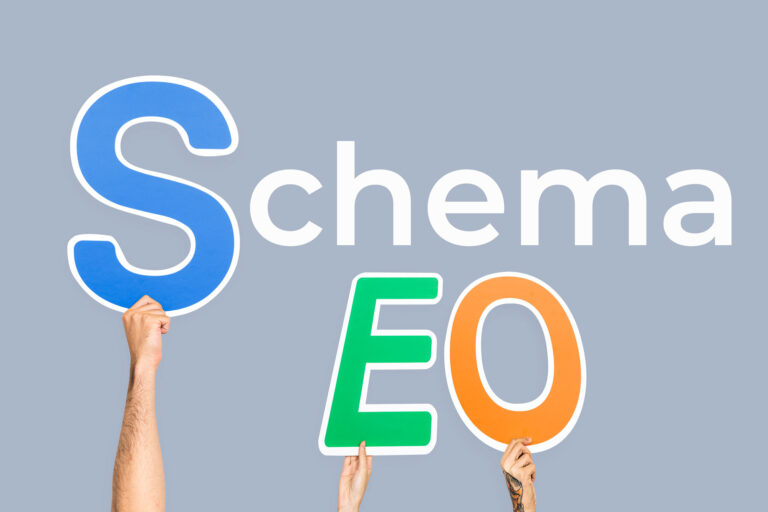Phase 3: Marketing & Growth
With a clear brand and website, this phase dives into strategies for attracting and retaining customers, and introducing the power of AI. This module focuses on foundational Search Engine Optimization (SEO) strategies to help your business get discovered by potential customers online. We'll also introduce the AI Prompt Lab, a dedicated space where you will "Learn by Prompting"—a core skill for the modern entrepreneur—using AI to accelerate your progress.
This module aims to empower users by demonstrating how AI can be a powerful creative and strategic assistant in their marketing efforts.
Together we will learn:
- Clear headings for each of the four lessons.
- Detailed explanations of SEO concepts, keyword research, on-page optimization, and local SEO with Google My Business.
- Visually distinct "AI Prompt Lab" sections within each lesson, providing copy-pasteable prompts designed to help users apply AI to their SEO tasks.
This content requires a membership. Please signup here or Login