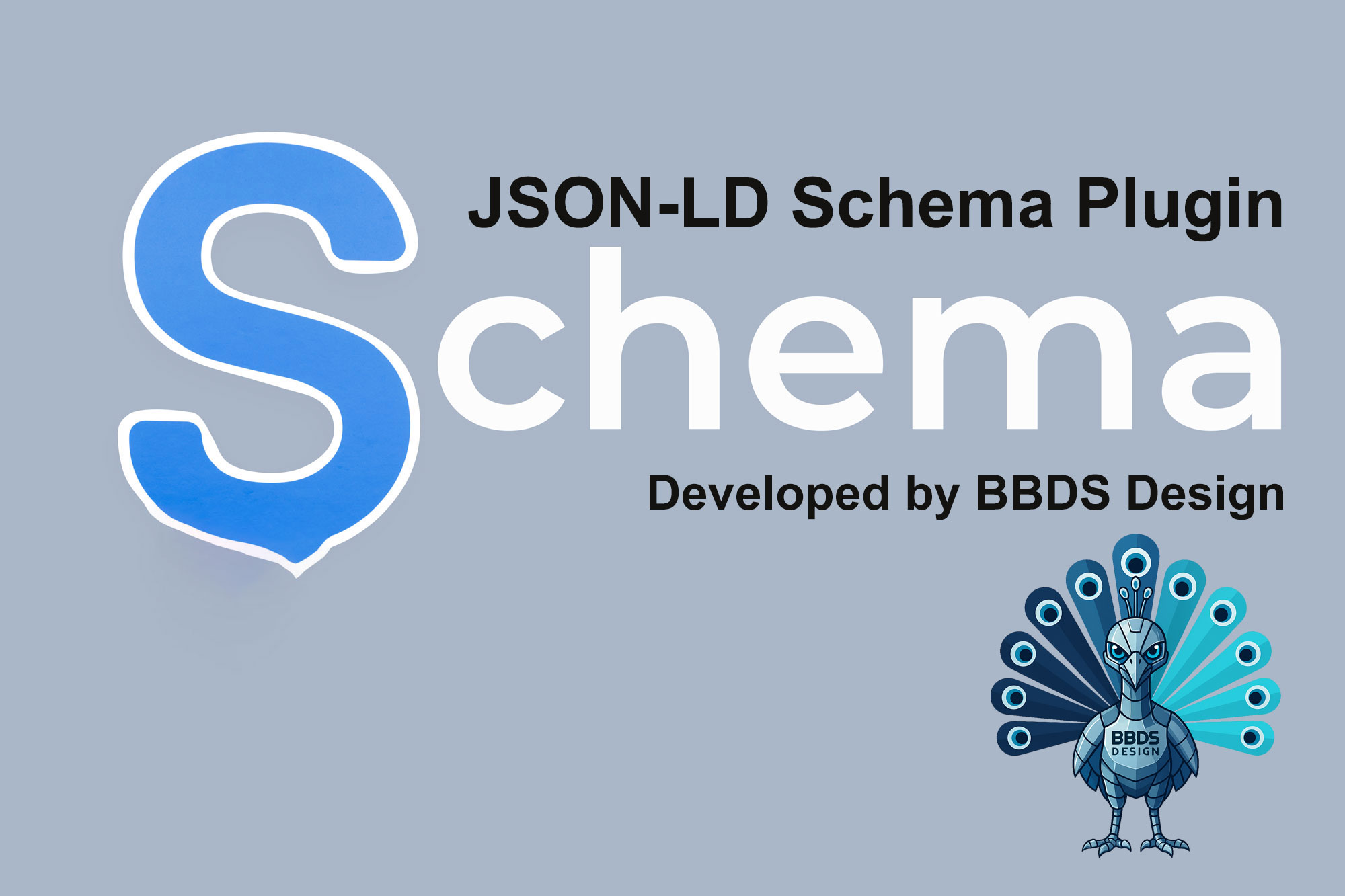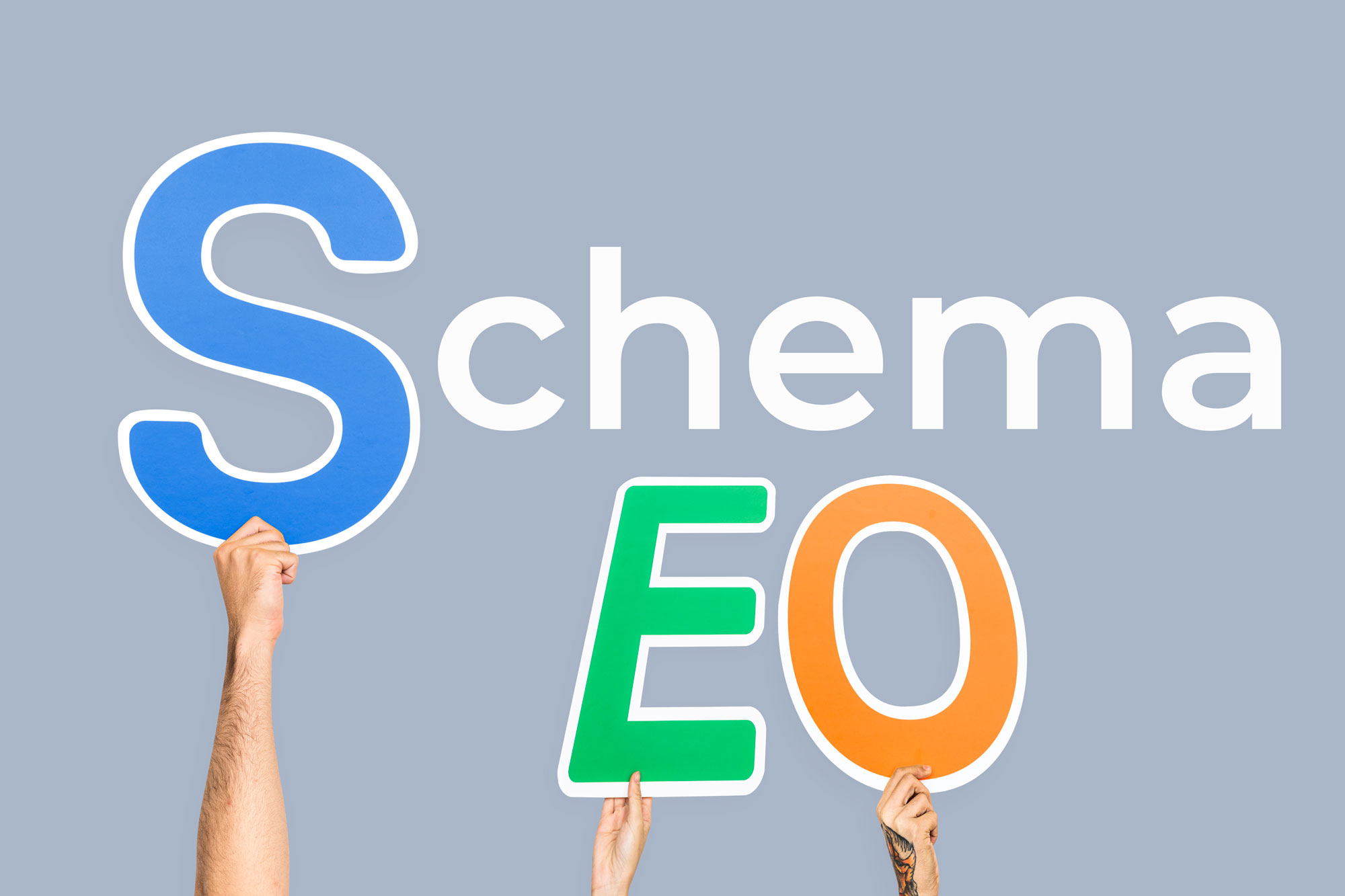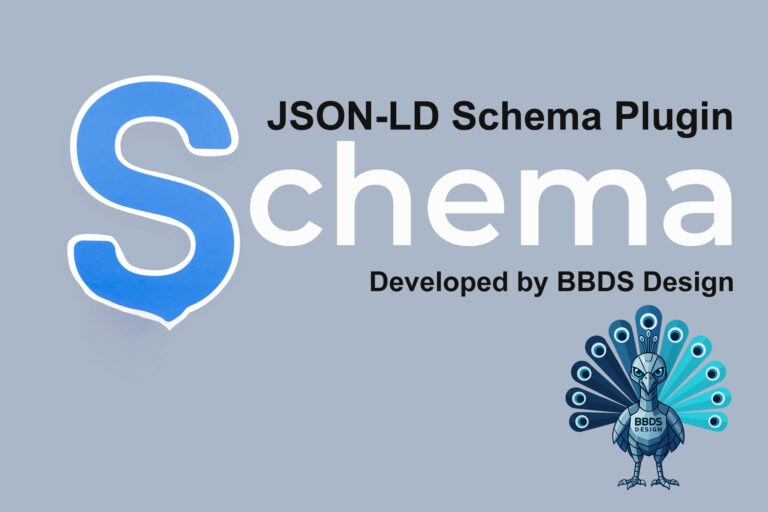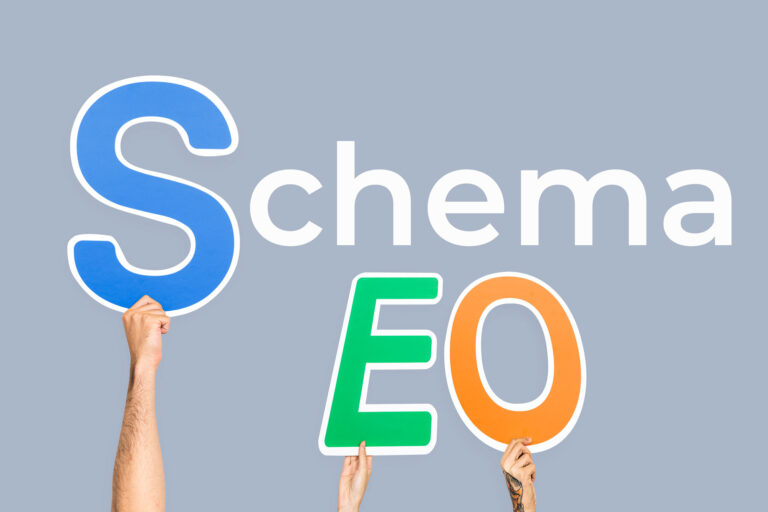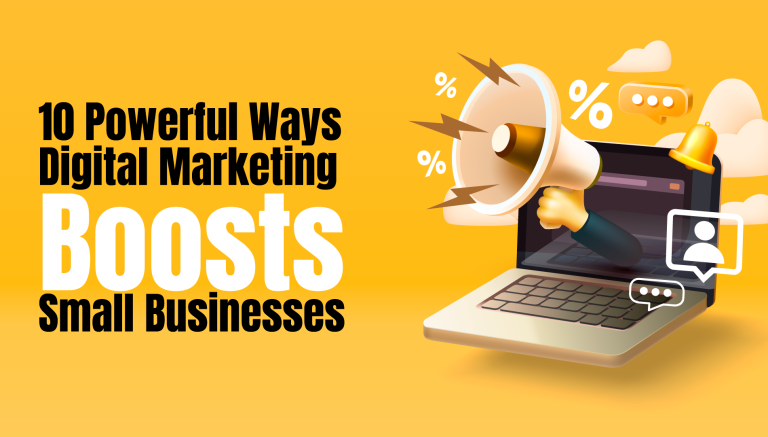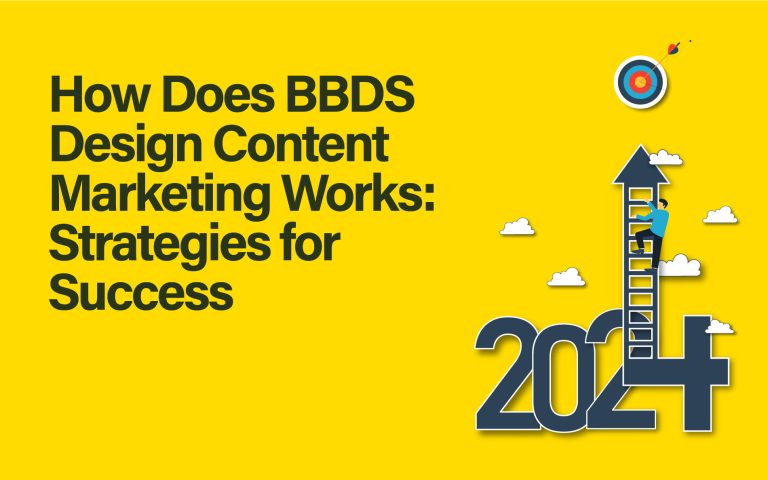|
BBDS Design Audio
Getting your Trinity Audio player ready...
|
Top SEO Tip: Get on Page One of Search as Many Times as Possible
Obvious, right? As in, "Duh?" It's easier than you think. The best advice I can give for business struggling to hit the first search page is to leverage Adwords. The second thing to do is claim and optimize your GMB (Google My Business) listing. Google delivers "local" search results in two prominent ways to highlight the most relevant hits:
-
- Business listing sidebar to highlight a best match result
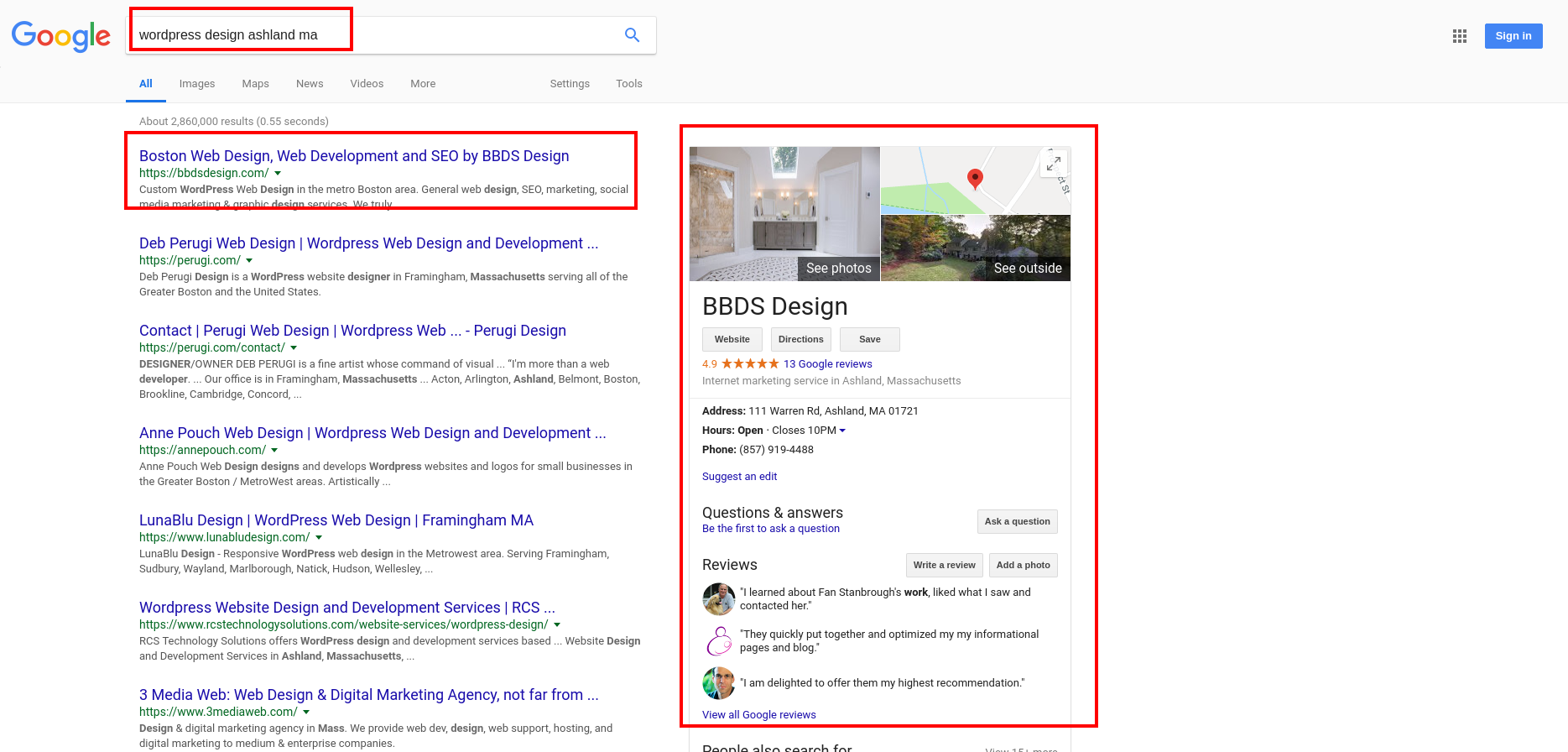
- Map inset above the fold
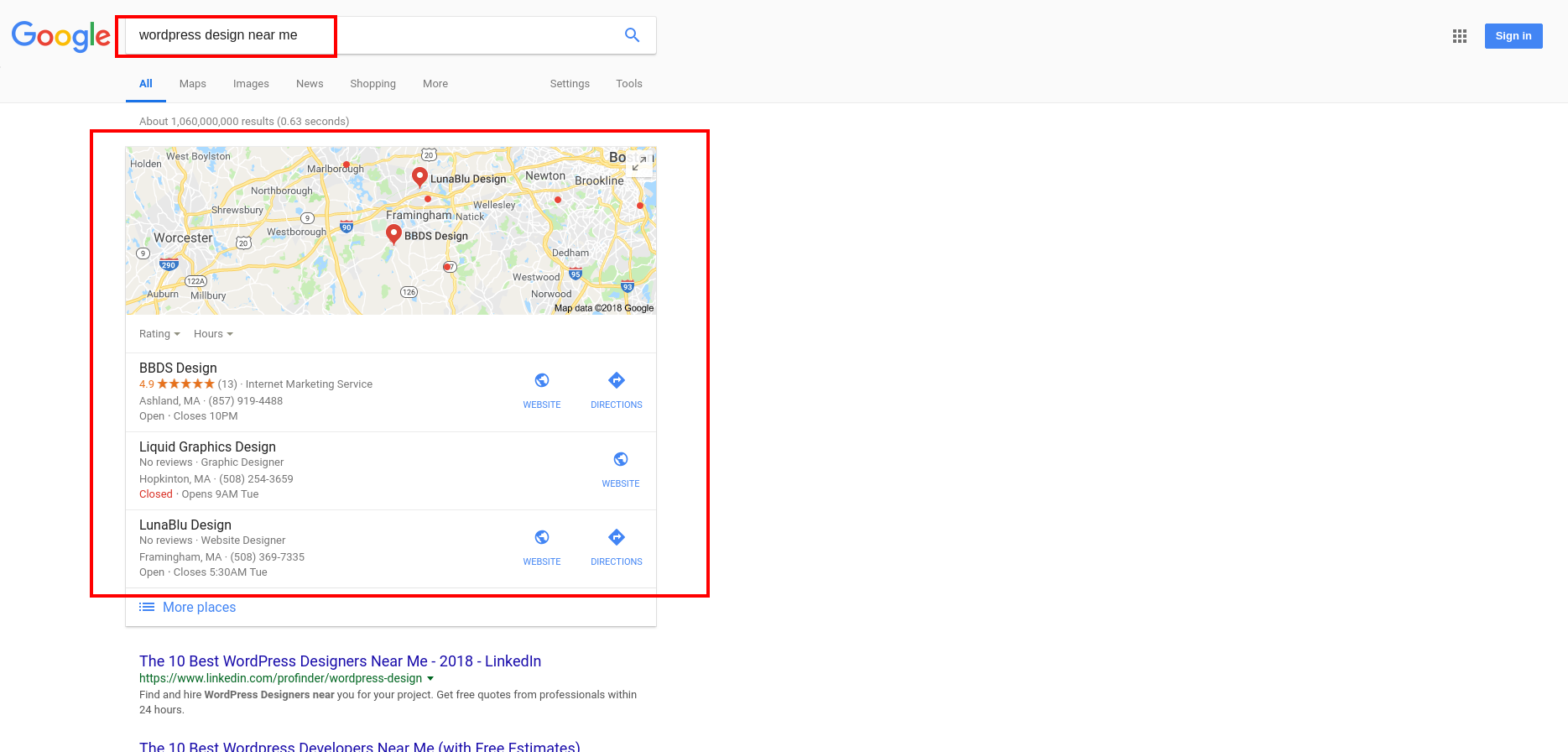
Google is Your Lab: Local Intent
Some searches are contextually identified as "local" by search engines. Some types of business (or human activity in general) are inherently local, for example, searches for auto repair, pizza, or dentist are typically local in intent, and the search results delivered have been engineered to highlight local results. Most people looking for a car mechanic are only interested in results for businesses close to their current position. Otherwise a searcher can identify a location different than the one they are searching from by specifying the new locale by zip code, city, county, region, etc. -- "auto repair los gatos" or "auto repair mission district san francisco." You don't generally have to use local search modifiers such as "near me" if the contextual hints are sufficient. Google is your lab, so do your own experiments. So, "local intent" can be contextual -- "auto repair" or specific using keywords plus geo-modifiers -- "auto repair near me" or "auto repair ashland ma."
Using Geo-Modifiers Reduces Keyword Competition
Geo-modifiers reduces the pool of websites against whom your website / keywords are competing. Optimizing your local search tends to be a very cost-effective SEO strategy for this reason. Big fish in a little pond. See the result above for "wordpress design ashland ma" as an example. There is a much higher chance of rating a large business listing sidebar if a highly specific geo-search is performed, as the narrower search may identify only one listing which is relevant both to the keyword and the geo-modifier. However, your property must have an optimized GMB listing to be highlighted in the local search sections of the search results page.
Claiming and Optimizing Your GMB Listing
First, log onto a Google account using a Google-linked email address. Then expand the Google apps icon (the "checkerboard" icon) and choose the GMB icon as shown below. Depending on your recent app activity you may have to expand the app selection by clicking "more."
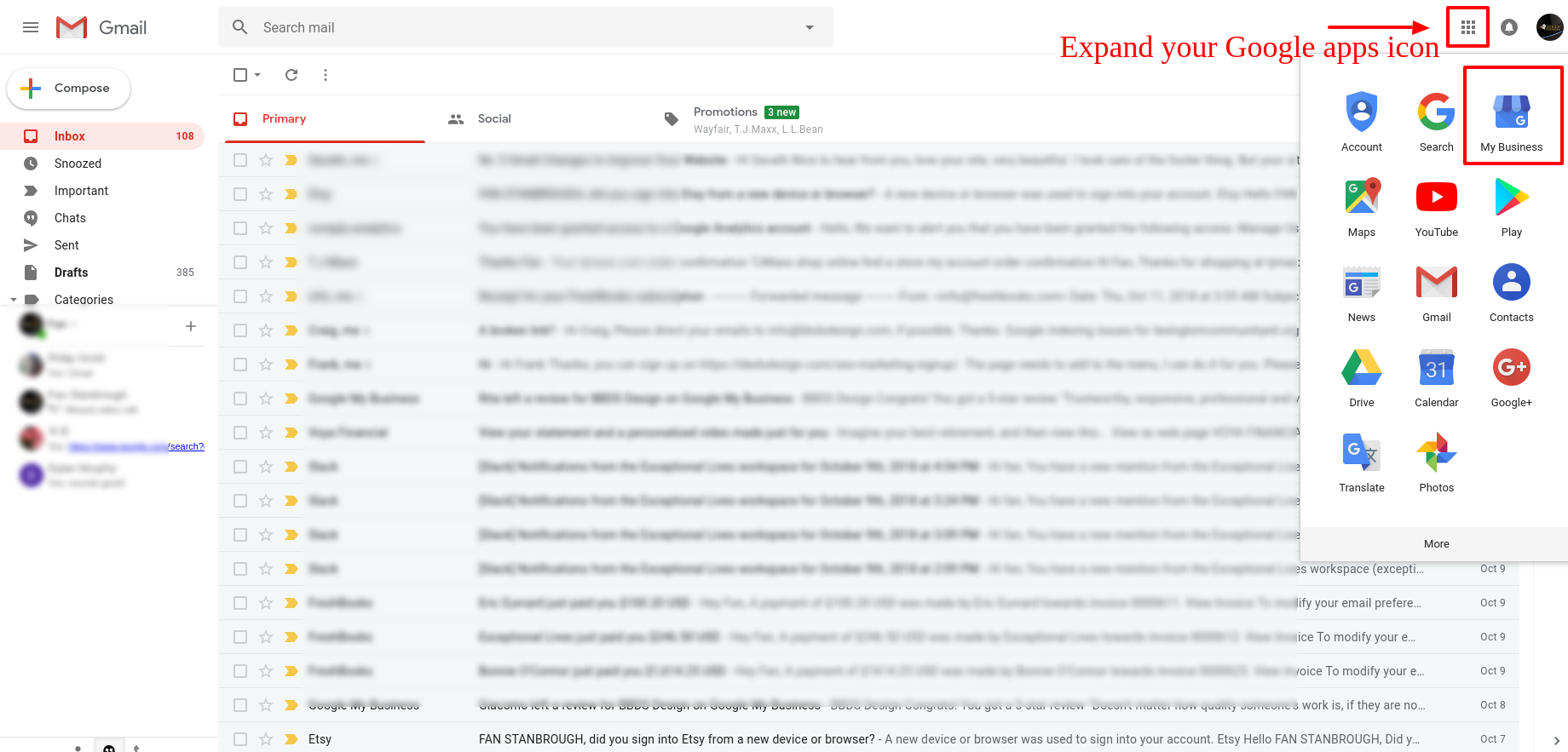
Once in the listing fields, fill all the fields you can with as much information as possible. It is essential to have a consistent NAP: name, address, phone number in your listing and indeed across all web properties. Information should be accurate and consistent with the information on your site. Inconsistencies can kill your rankings. Pay special attention to the business category. Choosing the correct category can be tricky -- a complete business category list is here. You can further support your "local profile" by including your business information on your website in schema format. We will be writing about how to do that in a future post. Once your GMB listing is claimed (and verified), you can view and edit it further via the interface derived form the soon to be closed Google+.
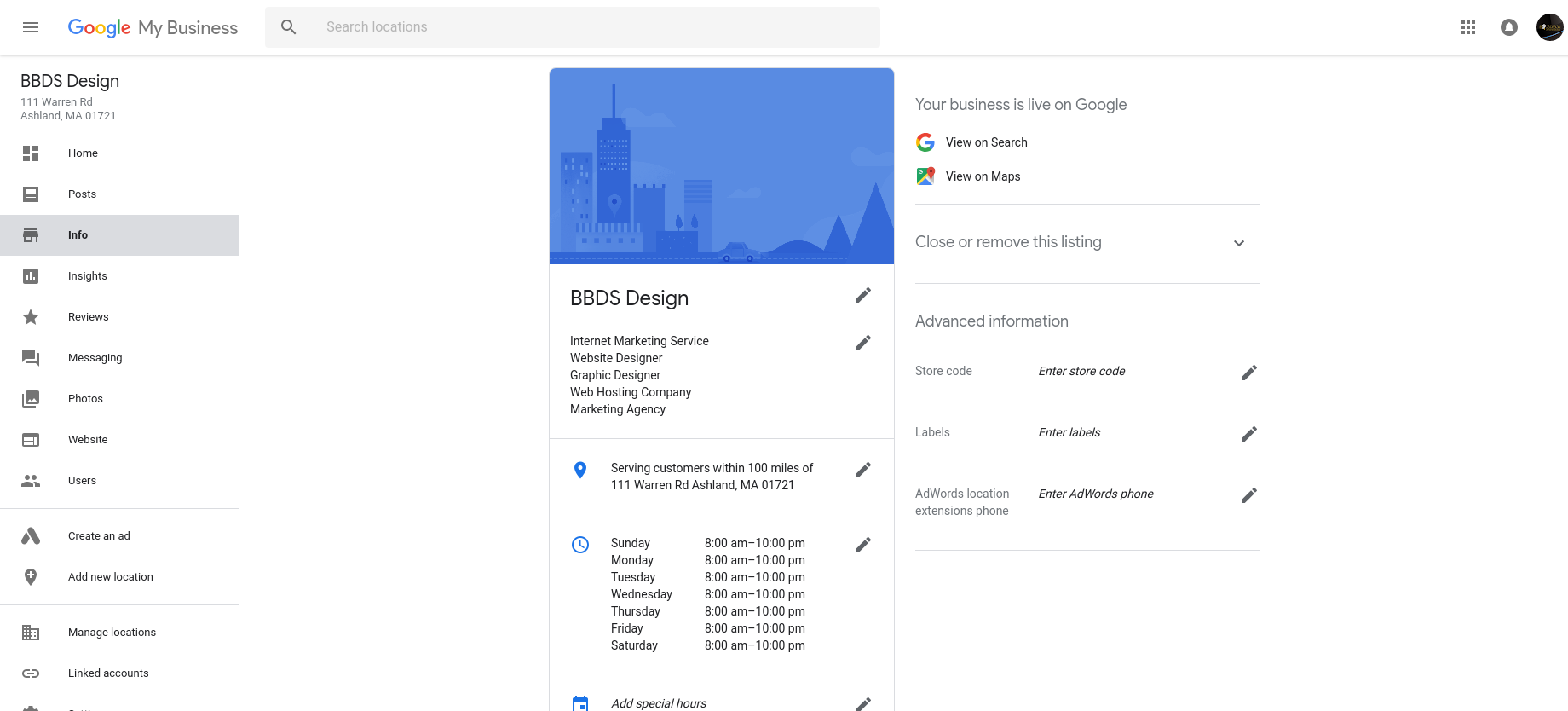
Getting positive reviews is a huge advantage in local competition. Get good reviews from real people. Reviewers have to be logged into Google to leave a review, so they are partially vetted. You do not want spam reviews. You can respond to reviewers as well to interact with your customers.
Information consistency is crucial -- website, schema, GMB, and other properties like Yelp or Yahoo. Keep this info up to date, and keep improving it over time. Having a GMB listing will give your business website consistent info across Google search, maps, etc.
A Google My Business Profile Will Improve Your Local Search Results
Local search is very important to local businesses, and one easy and quick way to improve local search is to claim your GMB listing. Doing so will improve your local search results and reduce competition. Google continues to slant its results toward mobile and local search.
- Business listing sidebar to highlight a best match result