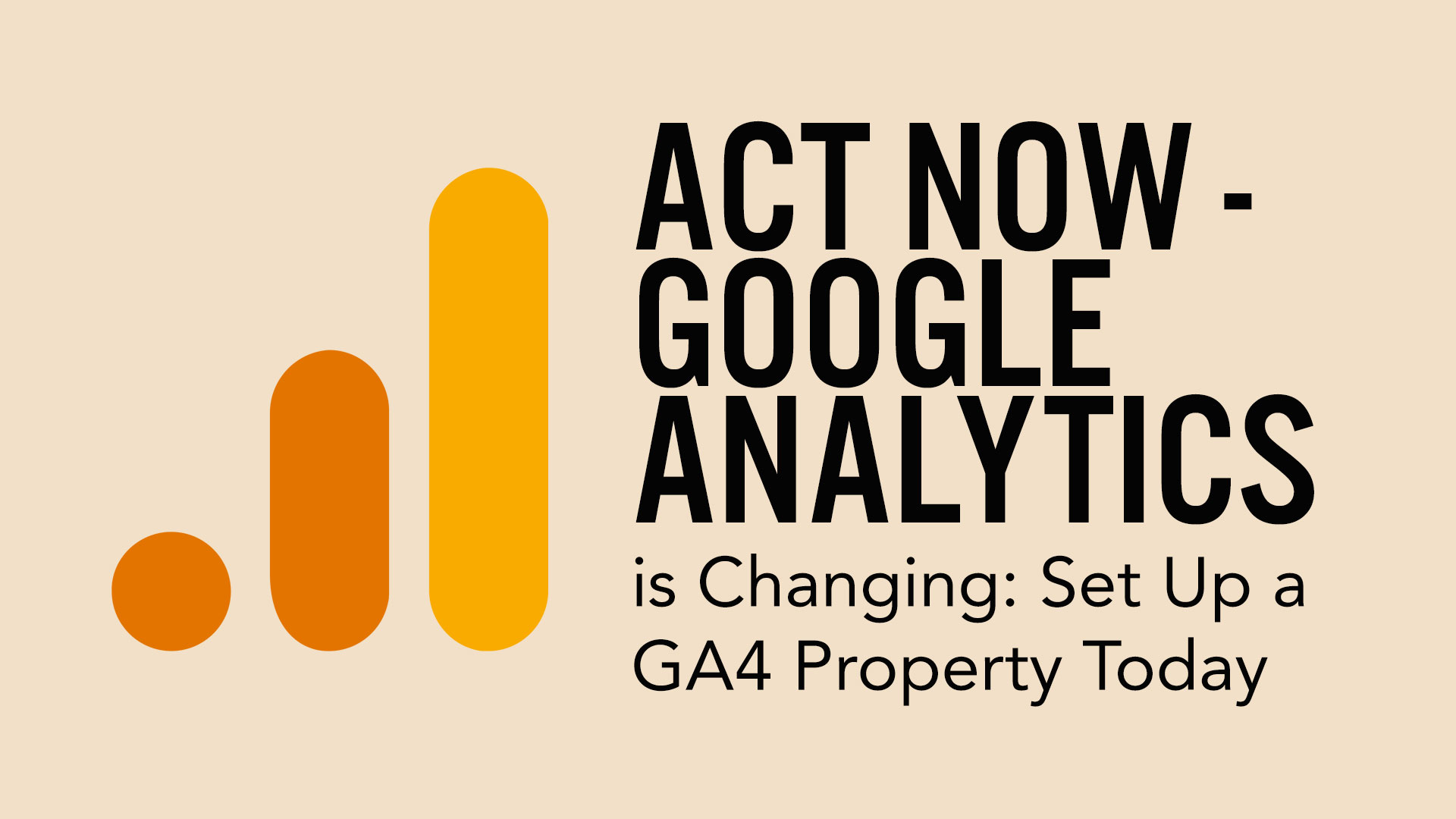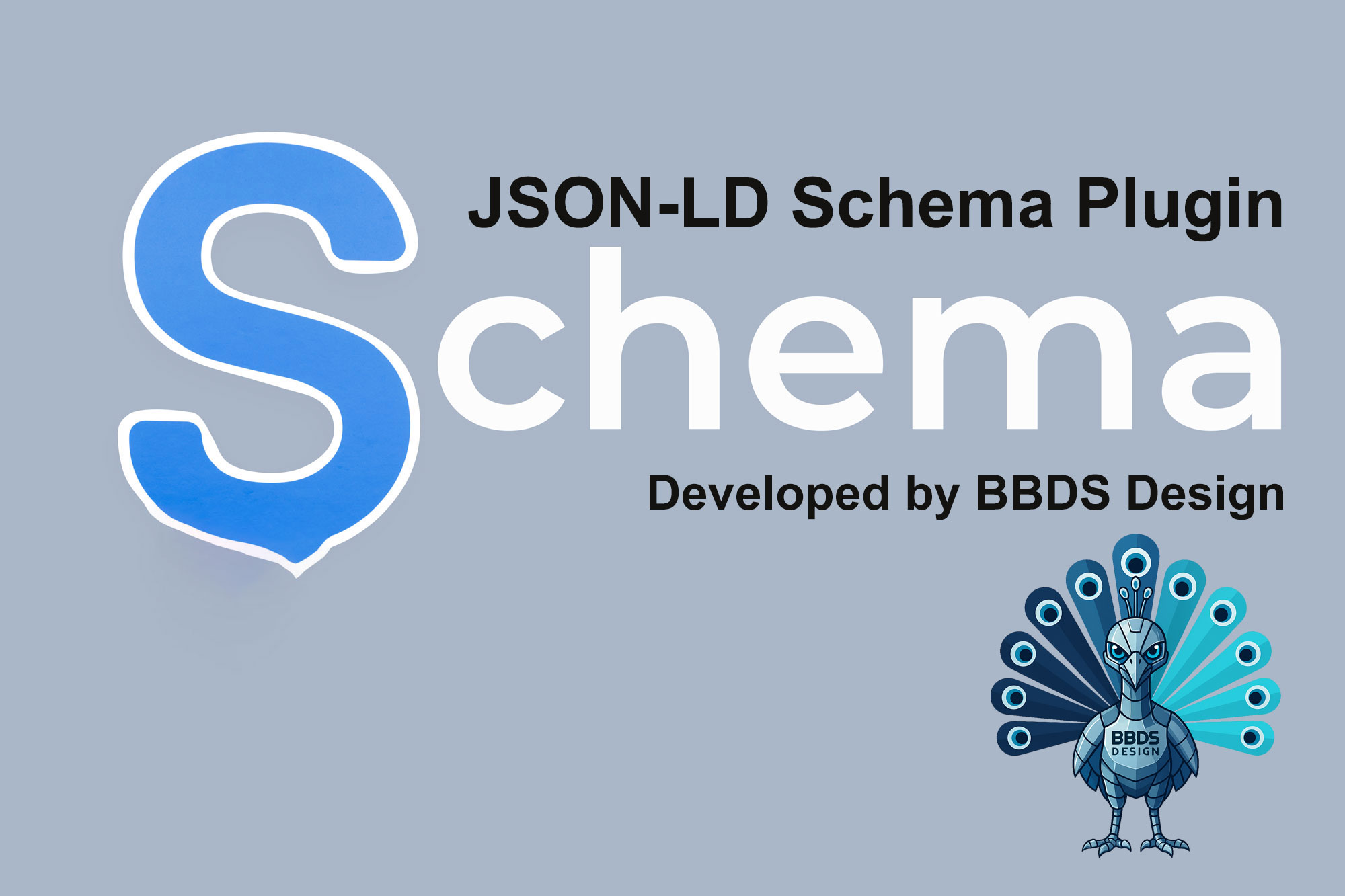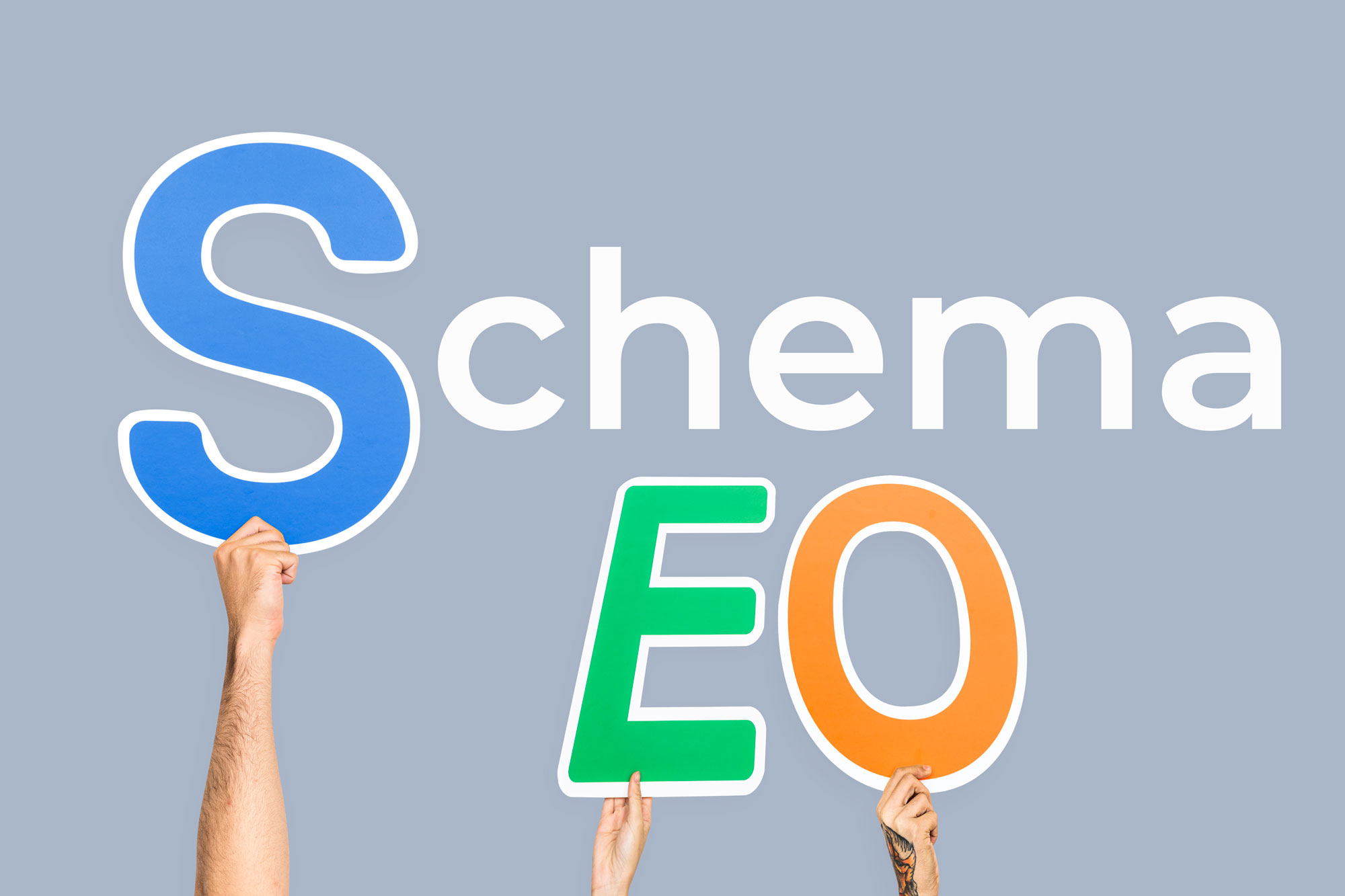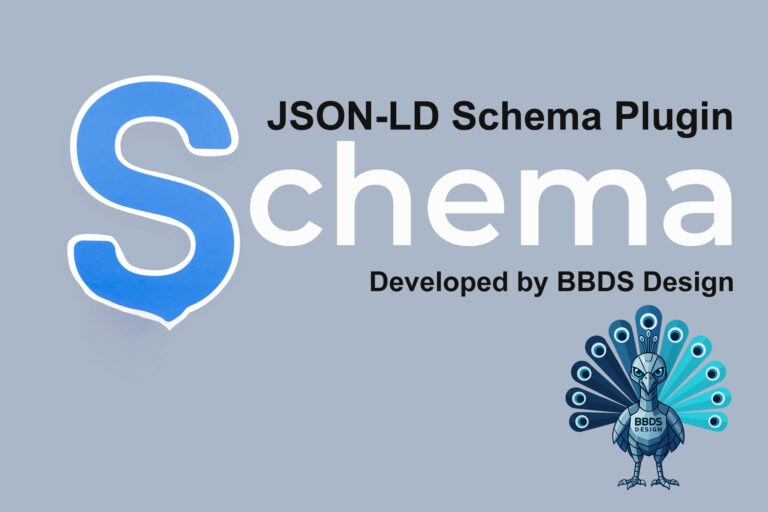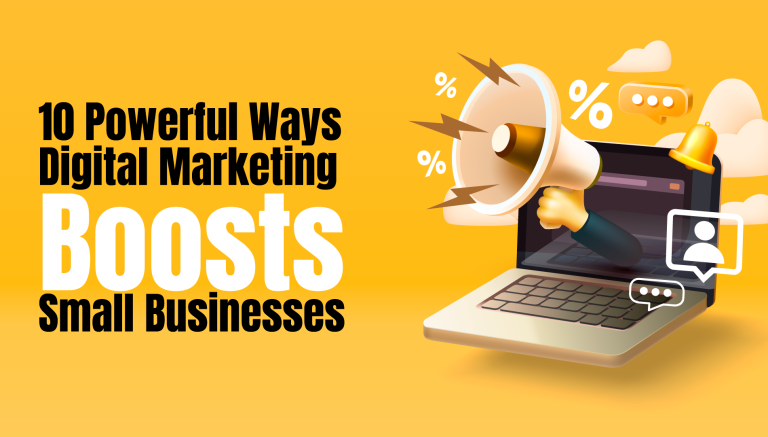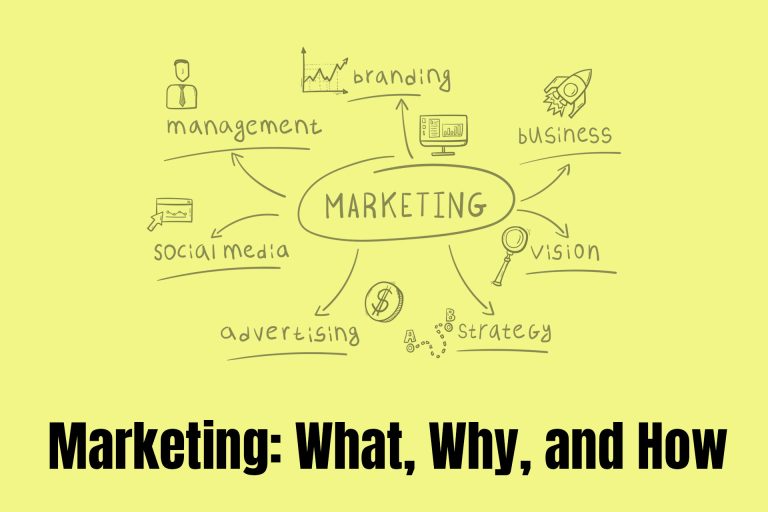|
BBDS Design Audio
Getting your Trinity Audio player ready...
|
Universal Analytics is Sunsetting July 2023
That's right, the standard web analytics platform from Google is changing, and the version we are familiar with, Universal Analytics, will stop processing new data on July 1, 2023. Its replacement, GA4, has been up and running for over 2 years. You should set up a GA4 property now to start collecting data before the changeover date. Setup of a new GA4 property is fairly easy and Google has a comprehensive guide here. However, it can be tricky and there is also the issue of adding the new tag to your site. Please contact us if you need help with GA4. Clients of BBDS Design who subscribe to our maintenance plan have already received a GA4 property if we have admin access to their Google Analytics account.
Every web site owner needs some means of seeing what site visitors are engaging with on the site. This is obvious. GA4 was rough around the edges, and incomplete when released two years ago. But it has been fleshed out, and it is a very useful analytics platform now. You should start collecting data in a GA4 property as soon as possible.
You Should Run Both Universal Analytics and GA4 Until the Sunset Date
You should keep your Universal Analytics account until Google vaporizes it, so that you can access the historical data. There are options for exporting your historical data, which you should look into as there will be NO data migration between the platforms. The platforms have different data models which are, in essence, incompatible. Universal Analytics is based on sessions, and GA4 is event driven.
You can link your Universal Analytics property to your new GA4 property and collect data for both properties using the GA4 tag on your website, so long as you are using the gtag.js script instead of the older analytics.js script. Again, call us if you need help with this. Here are brief instructions about how to find your new GA4 tag:
- Open Data Streams in the Admin panel of your GA4 property
- Open "View tag instructions"
- Open the "Install manually" panel and copy the script tag
- Add the script to every page of your site, or use a Google Analytics plugin and set the GA4 measurement ID
The GA4 measurement ID has this basic form G-MKKJWDE4MTC. Universal Analytics properties have an ID like UA-818907048-1.
If you are running WordPress, we recommend the GA Google Analytics plugin by Jeff Starr. Make sure you select the Global Site Tag option to use gtag.js.
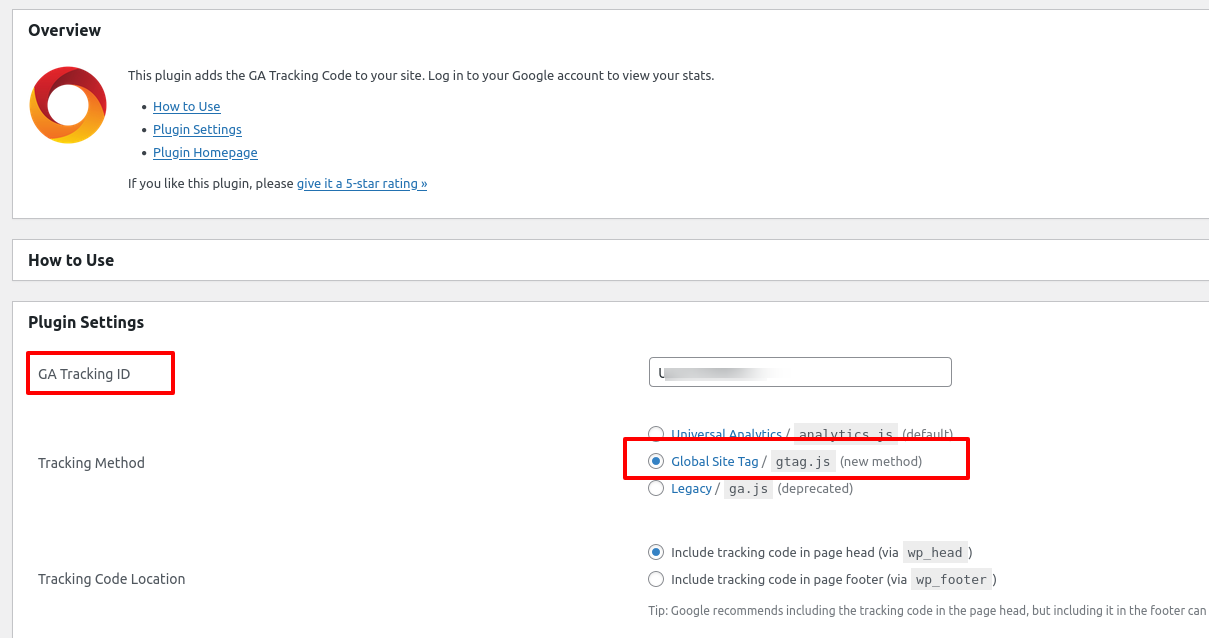
Once you have configured the plugin, check your page source to make sure the tag is being displayed, then check both of your analytics properties to ensure data is being collected.
Why is Google Changing Analytics Platforms?
Google is being forced to drop third party cookies, primarily due to Europe's GDPR law. GA4 will use no third party cookies to collect data, and will not store visitors IP data. Site owners affected by the European Economic Area’s General Data Protection Regulation (GDPR), or California's California Consumer Privacy Act (CCPA), or similar privacy regulations should consult Google's page on privacy controls in Google Analytics. Do note that you must disclose the use of cookies and Google Analytics data collection in your privacy policy according to Google's Terms of Service: "You must post a Privacy Policy and that Privacy Policy must provide notice of Your use of cookies, identifiers for mobile devices (e.g., Android Advertising Identifier or Advertising Identifier for iOS) or similar technology used to collect data. You must disclose the use of Google Analytics, and how it collects and processes data. " In general in the US you do not have to use one of those annoying cookie notices.
An Events Driven Analytics Platform Has Enormous Benefits
In Universal Analytics, you had to go out of your way to collect events data. GA4 gives you a much richer source of event data by default, and it is eye opening. The facilities for reporting are greatly expanded. GA4 allows corss-device and cross-platform reporting which allows for a more complete view of user interactions with your site. The out of the box events tracked by GA4 are quite useful, but you may wish to specify additional events of importance to your business.
Please contact us if you need help with GA4.