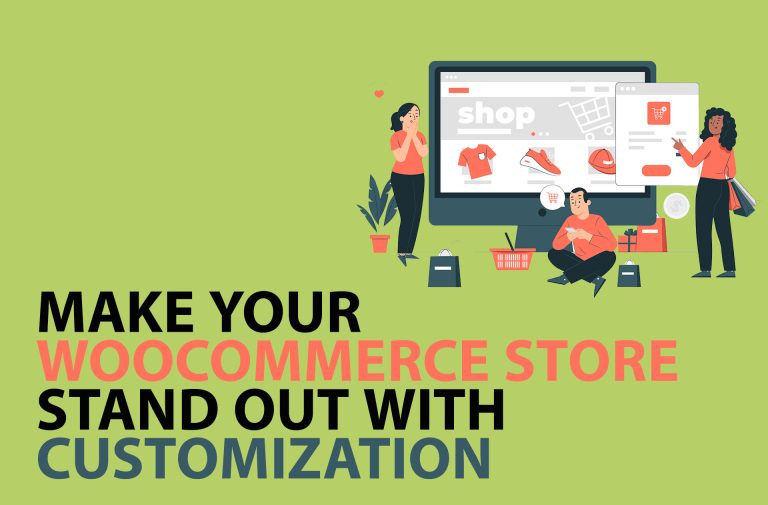|
BBDS Design Audio
Getting your Trinity Audio player ready...
|
WooCommerce Product Add-Ons Ultimate by Plugin Republic is a phenomenal plugin to add custom fields to WooCommerce products. The most obvious use is to allow customers to personalize their products. For example, they could custom order a mug with their name on it and they could optionally be charged by the character, or they could have the product gift wrapped. WooCommerce Product Add-Ons Ultimate makes this a two minute job. It is simple, reliable and flexible. If this is a one-off, you could code this yourself, but custom coding is not for the faint of heart and it is not extensible. We have tried other similar plugins, such as WooCommerce Product Addons, and this is by far the best of the bunch.
WooCommerce Product Add-Ons Ultimate comes in Basic ($69 annually) or Pro ($119 annually) versions. Lifetime licenses are available for both versions for $169 and $279. The lifetime Pro license can be used on unlimited sites, an excellent option for those who develop a lot of WooCommerce sites. Plugin Republic sells several extensions to Product Add-Ons Ultimate to add additional functionality: Advanced Uploads, Image Preview, Advanced Calculations, and Text Preview. You can license these individually or in a lifetime bundle of the pro plugin and all extensions for $450. We have not tested the extensions but I would not hesitate in recommending them (14 day money back guarantee). Gareth Harris is the main developer and personally handled a ticket we submitted. He was very responsive and easy to deal with. Very helpful in dealing with a feature request.
Buy WooCommerce Product Add-Ons Ultimate Now!
16 Types of Custom Fields (Addons) Available
Basic - checkboxes, datepickers, file uploads, information fields, text and textarea fields, number fields, radio groups, select fields, name your price fields
Pro adds - image swatches, child products, checkbox groups and calculation fields
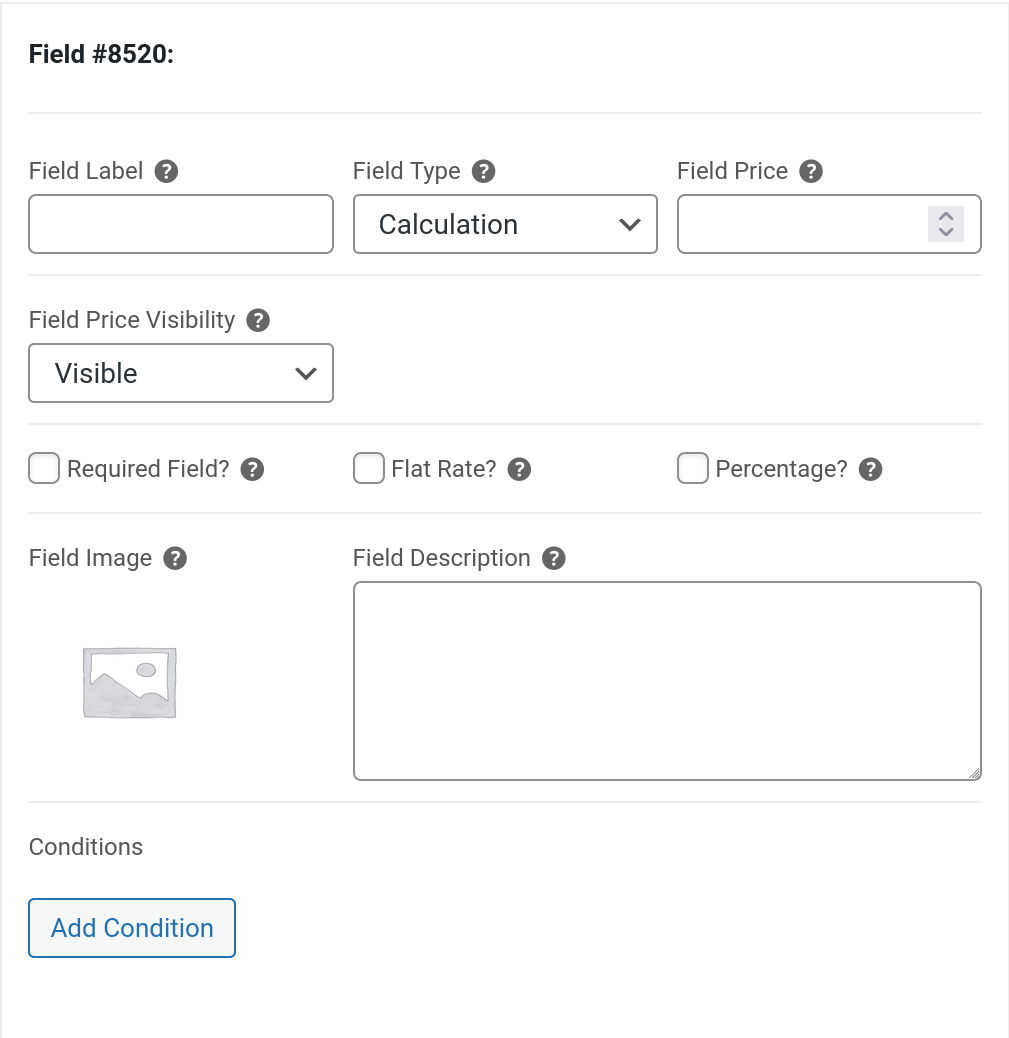
Each addon field can have its own price ("Field Price"), or be left blank for no extra charge. You can tick off "Flat Rate" for a one-time charge despite item quantity. This might be applicable to service fees, setup fees, or gift wrapping. If you select "Percentage", the value in the Field Price box is a percentage applied to the item price. Gift wrapping, for example, could be charged on a percentage basis. The attention to detail in this plugin and the flexibility it affords is just amazing.
Another contributor to flexibility is the ability to add conditional logic to each field (and to Groups in the Pro version). You can show or hide a field based on the state of some other field in a group. You could condition the offer of gift wrapping on a minimum item quantity, for example.
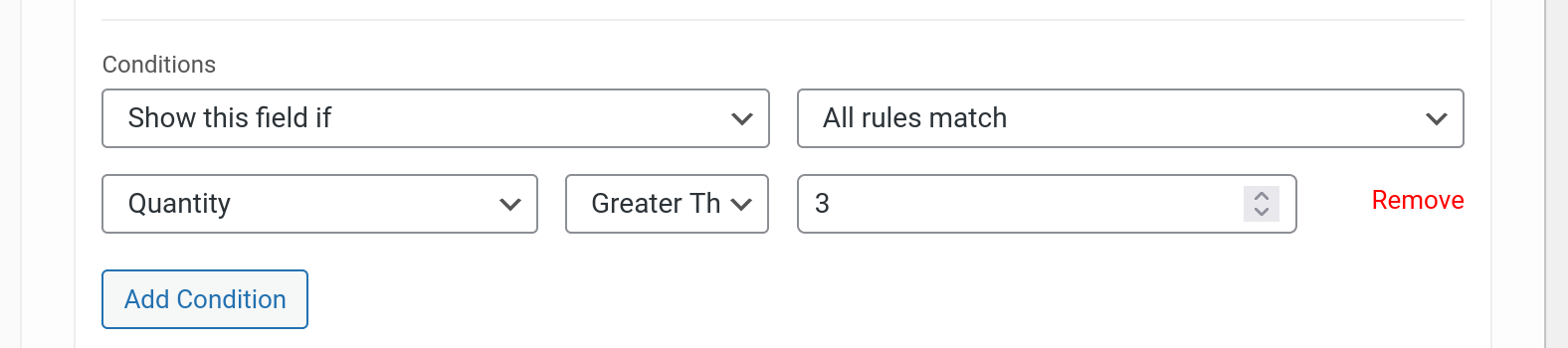
Case Study: Order Party Platter by Platter Size and Ingredients
A party platter is composed of selections of fruits, cheeses, meats, and in some cases, vegetables. A particular platter size can include 2,3, or 4 selections from each food category. The smallest platter size allows 2 selections each of fruit, cheese and meat. There are 34 different cheese types, 34 regular fruits and 13 "special" fruits which incur an extra charge, etc. The choice can be overwhelming, so there is also an option to let the caterer choose the ingredients, in which case the conditional hides the cheese, fruit, and meat groups. For customers selecting their own ingredients, each group is required, and the minimum and maximum number of selections are set at two. So they are required to make two selections in each group before they can add the platter to the cart.
Shown below is part of the Fruit Group, which has a Fruit field, and 47 fruit options. The entire group is hidden if the "Surprise Me" checkbox is ticked.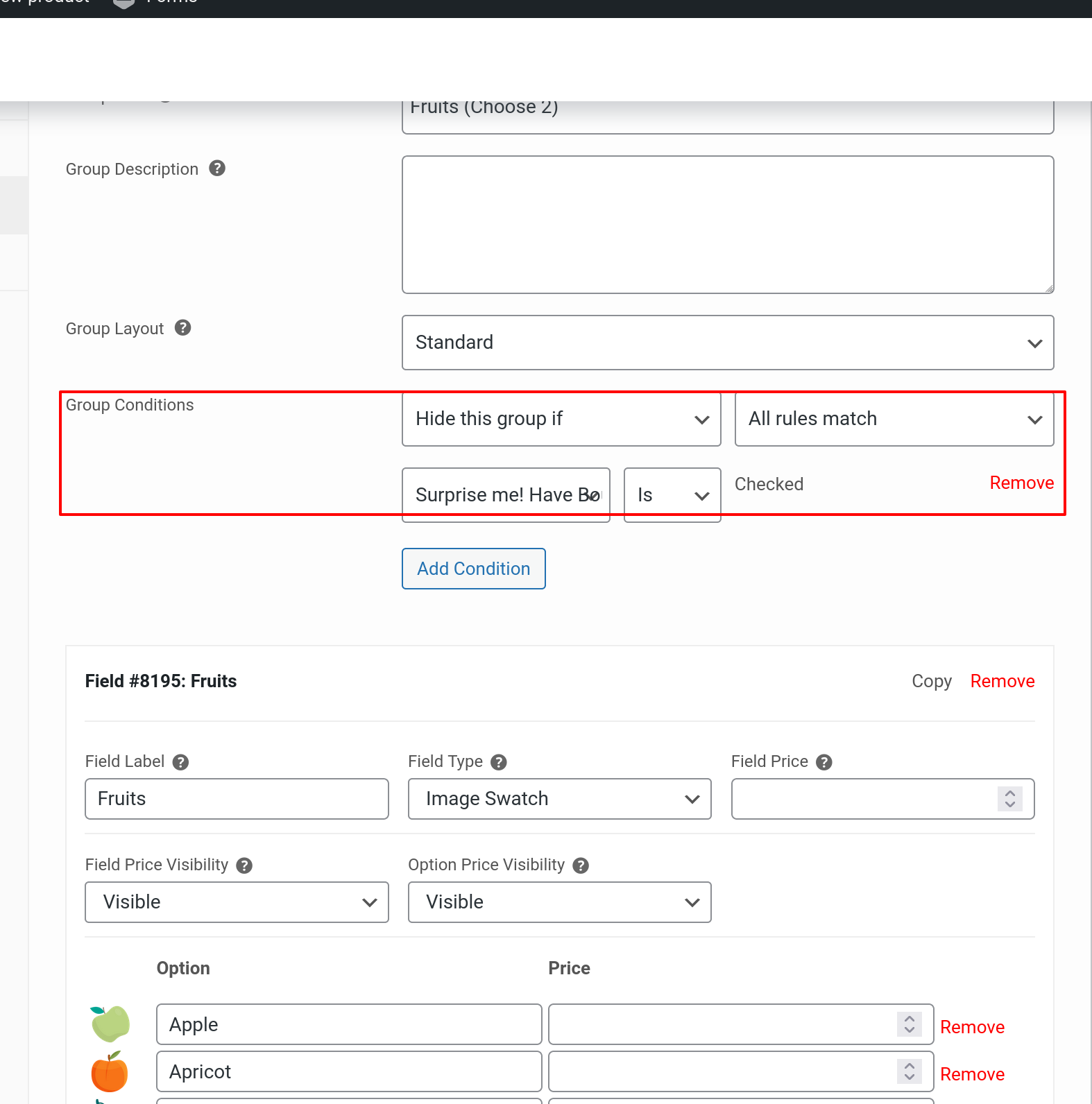
You can require a field be filled, and for there to be minimum and maximum number of option selections, and options can each have their own pricing. You can set the number of columns, choose an Image Swatch option type, and allow multiple selections.

Here is what it looks like on the front end:
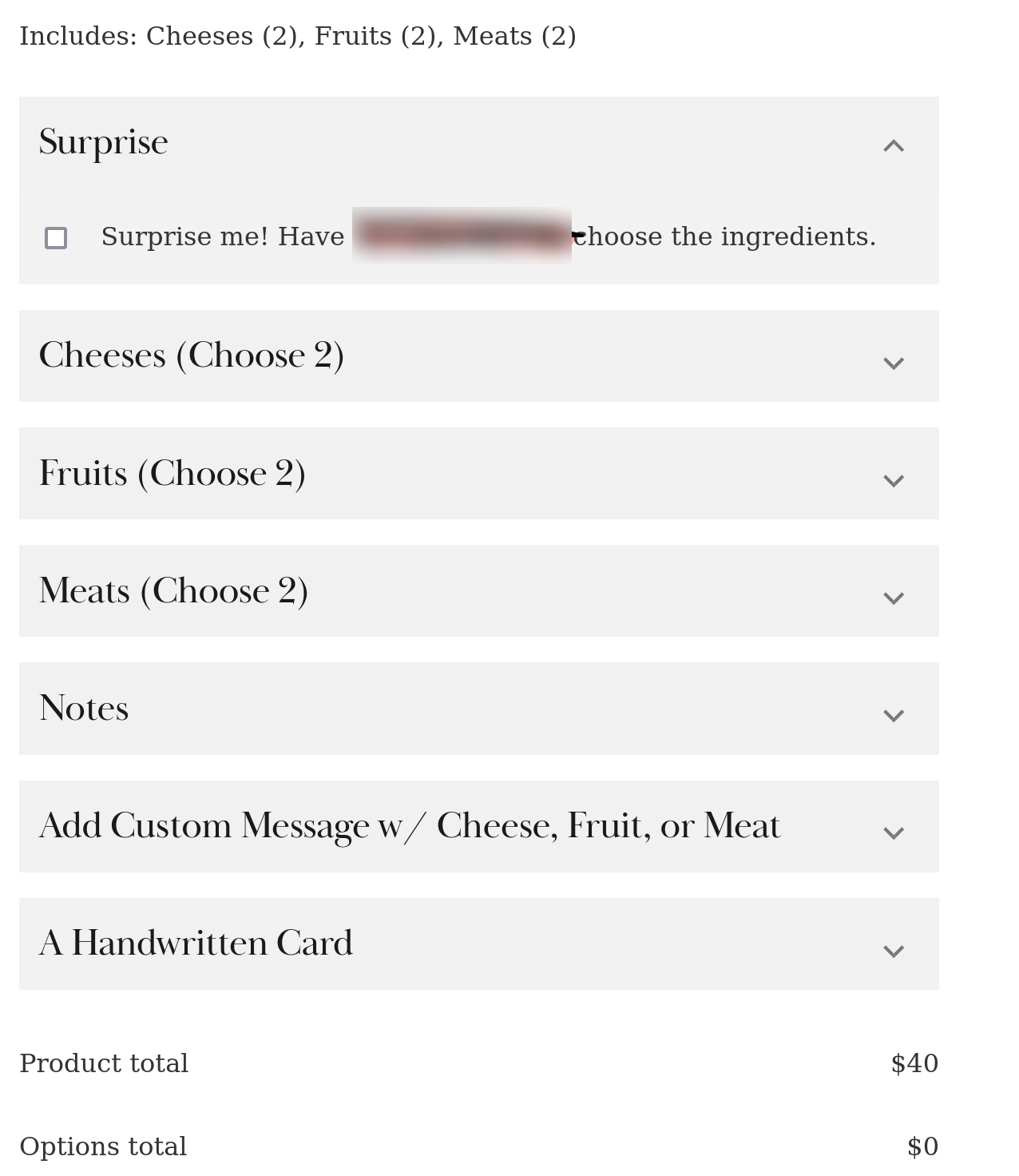
Here is what the 5 column image swatches for fruit options looks like with two selections:
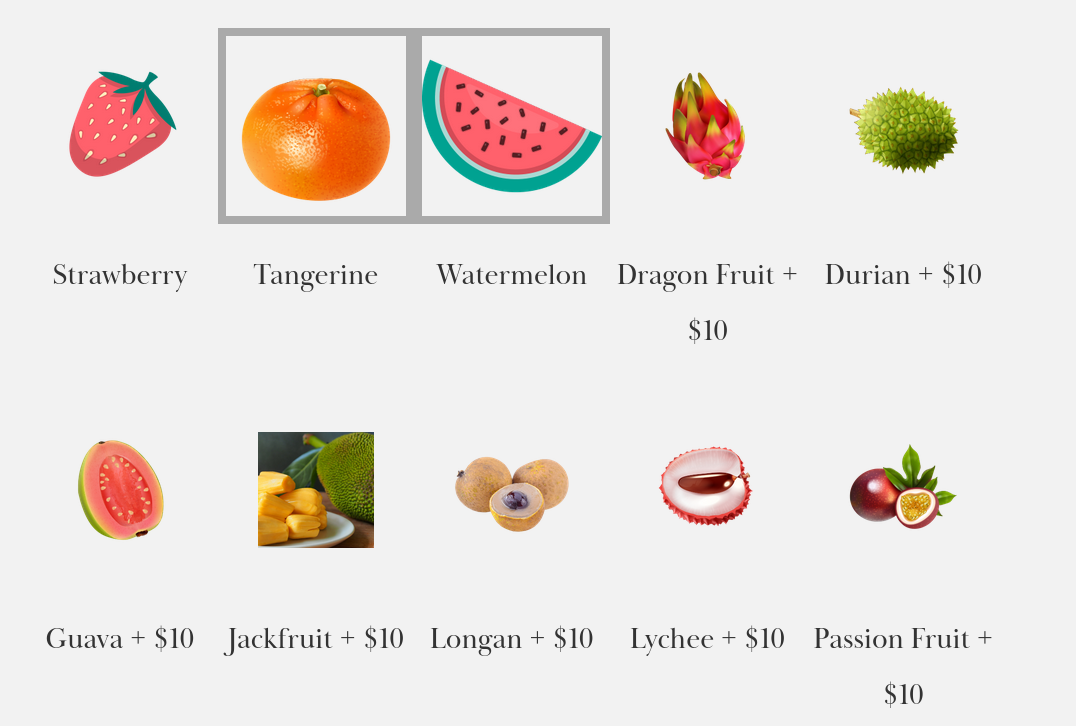
If the customer exceeds or does not meet the required quantity of selected items, a warning notice is generated. It would be more useful if the customer could not exceed the maximum quantity, at least from a usability perspective.
In general, this plugin is very usable on the front end, and is extremely well designed with respect to the needs of store owners. Support and documentation are excellent. The lifetime licenses are an excellent value proposition for developers that do multiple WooCommerce sites per year. Plugin Republic has a great demo site for the plugin that shows users some of the manifold ways WooCommerce Product Add-Ons Ultimate can be used to sell products. It really showcases the extensibility and utility of WooCommerce. Just mull the possibilities of letting customers create their own product bundles in a natural way, without pushy upsells. The customer is happier, and the store sells more. Win win.
Buy WooCommerce Product Add-Ons Ultimate Now! (We get a small commission from this affiliate link. We only recommend products we us and can unreservedly recommend.)