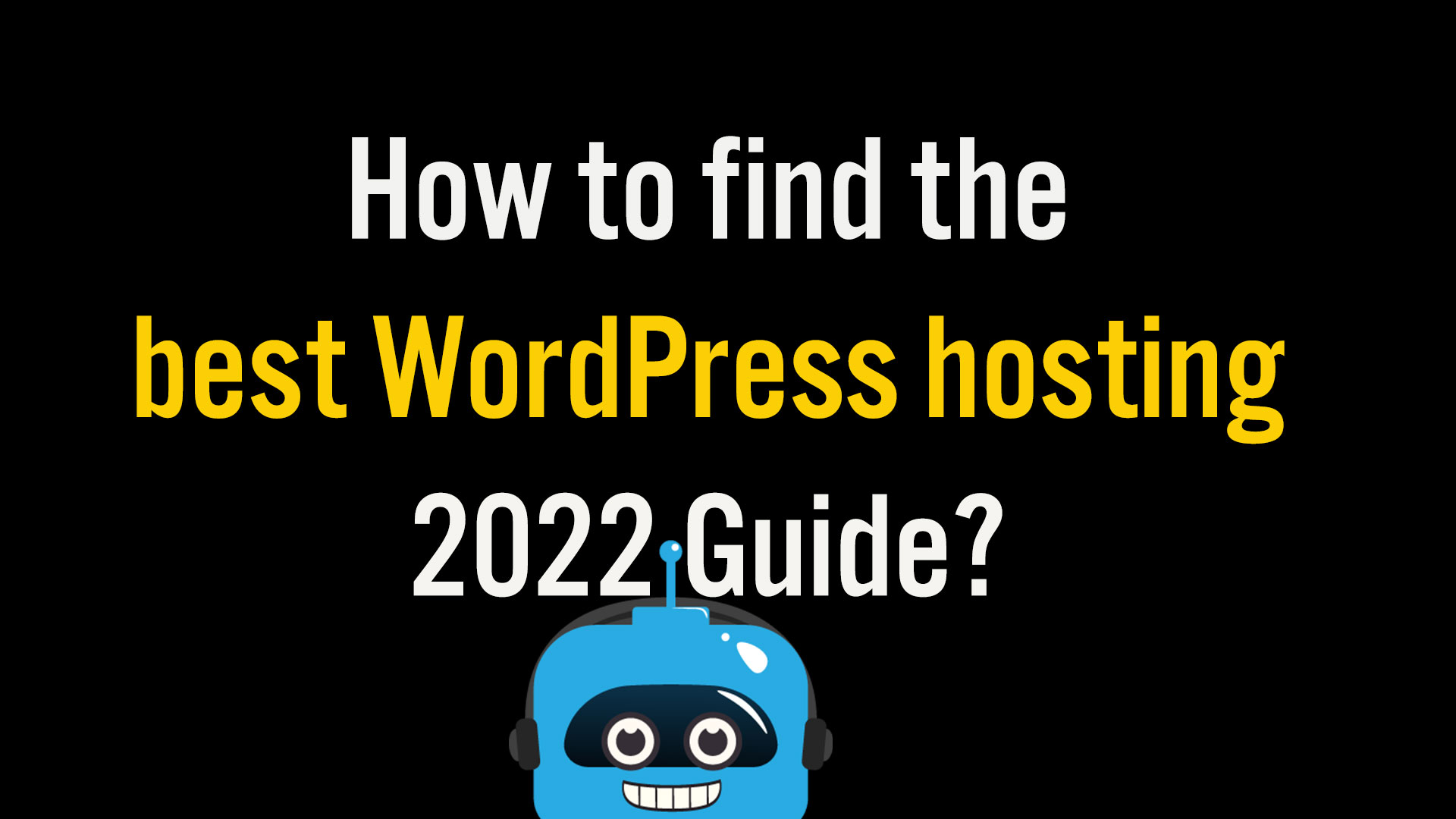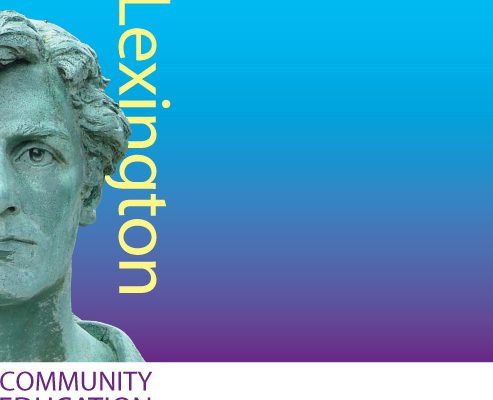WordPress powers over 43% of all websites now, so many people ask about good WordPress hosting.
Basically all hosting companies can host WordPress websites if they support the PHP language and the MySQL database. Most offer one–click installs of WordPress also. Without some guidance, most people will base their decision on price when they are picking a hosting company. The outcome may not be positive.
At BBDS Design we have worked with many hosting companies. Based on our experience I believe we are qualified to evaluate hosting companies to give you some advice.
An Easy Non-Technical Method to Evaluate Your WordPress Hosting
- The only metric that counts is the human impression of site speed as you navigate from page or page or perform an eCommerce transaction. People are impatient and will navigate away from sites that load slowly.
- Evaluate the front end speed by navigating from page to page. You can use a stopwatch or you can just be human. Does it feel fast? Do pages snap into place in a blink? Many hosting companies now offer WordPress-specific hosting packages that force front-end page caching. In general this is a good thing for any database driven CMS. GoDaddy has done a particularly good job of implementing a cache for WordPress that is good out of the box and requires no user intervention. That is a good thing as caches are notoriously tricky to implement correctly.
- Evaluate the back end admin interface speed. The WordPress admin interface makes more database calls than the average page load, and is not typically cached, and that makes it a good proxy for the “true” server speed in a cached system. When you get the busy icon when saving a post edit or doing other routine admin tasks, this is a dead giveaway that server resources are limiting. We would argue you would do better with faster or less crowded hosting if your site fails this test.
- Evaluate the speed of eCommerce test transactions. This is another set of tasks with a lot of database calls that can indicate a lack of server resources or responsiveness.
We suggest hosting WordPress in a Linux environment with a cPanel interface for easy hosting administration. It is easy to use and standardized across many different hosts; you can add business email accounts by yourself and your developers can install software, access the database and do all necessary backup work efficiently. (cPanel has been bought out by a venture capital firm that has substantially raised prices and thus is being offered by fewer hosting companies. It is still a great package for administering your hosting environment.)
WordPress is a CMS (Content Management System), which requires a database to serve content on demand. If the server is busy as is often the case on overcrowded shared hosts, your WordPress website may load more slowly. Slow page loading will result in site visitors leaving your site before they have a chance to read your content.
Based on our experiences with different hosting companies, we have compiled a list of host types to avoid and a suggested hosting company list.
Not-buy list:
As the No. 1 domain registrar, GoDaddy always has the best price on the market. If you have an html or any type of static website, GoDaddy is not a bad choice. The 24/7 customer service is something you can count on.
But if you have a CMS website like WordPress, a GoDaddy shared hosting package at $3.99/month will be not efficient. It is easy to measure the website performance from your Google analytics data. WordPress sites hosted by GoDaddy, the page loading time tends to be longer than other hosting, unless you buy a WordPress specific package that includes caching.
Anytime you call in Network Solution for technical support, at the end it will become a sales call. So basically you have to buy customer service. No, No…
For small information WordPress websites, the cost efficient web hosting we suggest:
These 4 hosting companies are similar, HostGator was known for great customer service, so I listed it on the top, otherwise I really can’t tell much difference between them. The hosting cost will be something between $5.99-$8.99 /month. For small website, we don’t suggest Managed WordPress hosting, it is pricey for a small site. WordPress-specific hosting at hosts like GoDaddy can be a good option. Other WordPress managed hosting, like the cloud hosting option at HostGator, has good performance but has limited options for other hosting services like email, file management, and database editing. In addition, their policy about which plugins are permitted is intrusive and not transparent. They will remove plugins from your site without contacting you for no apparent reason.
HostGator, Bluehost, and HostMonster are all now owned by Endurance International Group. Monetization has now trumped service and quality hosting at these companies.
$25/month is the starting price on Wpengine, a professional WordPress hosting company that specializes in WordPress hosting. Their price is high, but it is worth it. If you have a small eCommerce WordPress site, or your site has lots of traffic, Wpengine will be a great choice for you.
Shared hosting is a cost efficient method for small business websites. What we talked above didn’t apply to all websites. If you run all web based business, like a big eCommerce WordPress website, a membership website, a subscription type of WordPress website, you may need a VPS (Virtual Private Server). To pick and setup VPS hosting is a challenge for many people. It is strongly suggested you hire a professional to do it for you.
BBDS Design also offers hosting; FULLY MANAGED VPS HOSTING SERVICE backed by our experience and customer service. With BBDS Design private hosting, we take extra care with your website. All websites hosted by us, we will
- Suggest the right hosting package for your needs, you pay for what you need
- We backup all websites on a schedule
- We add extra level of security on top
- We know your website, you know who you are talking with