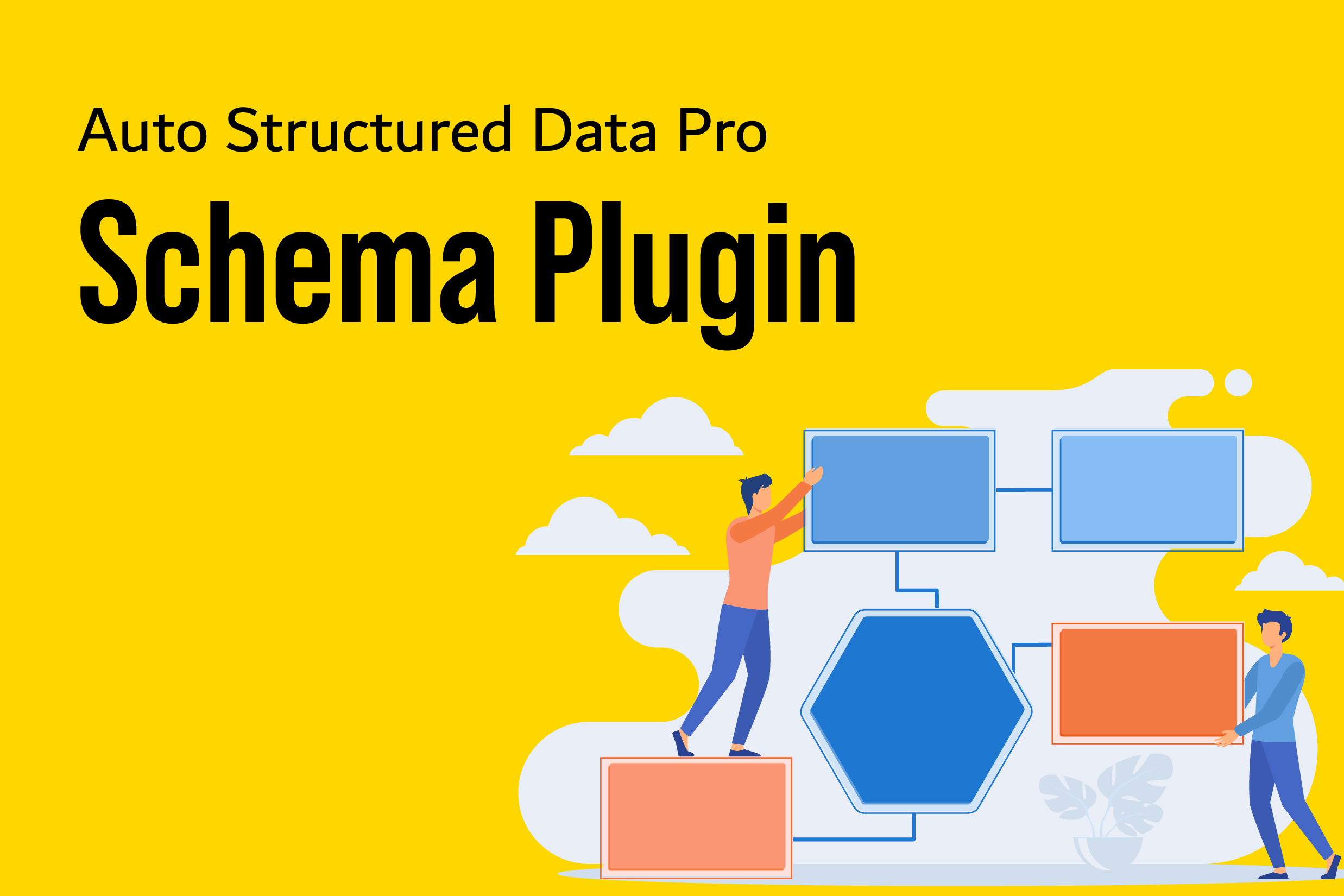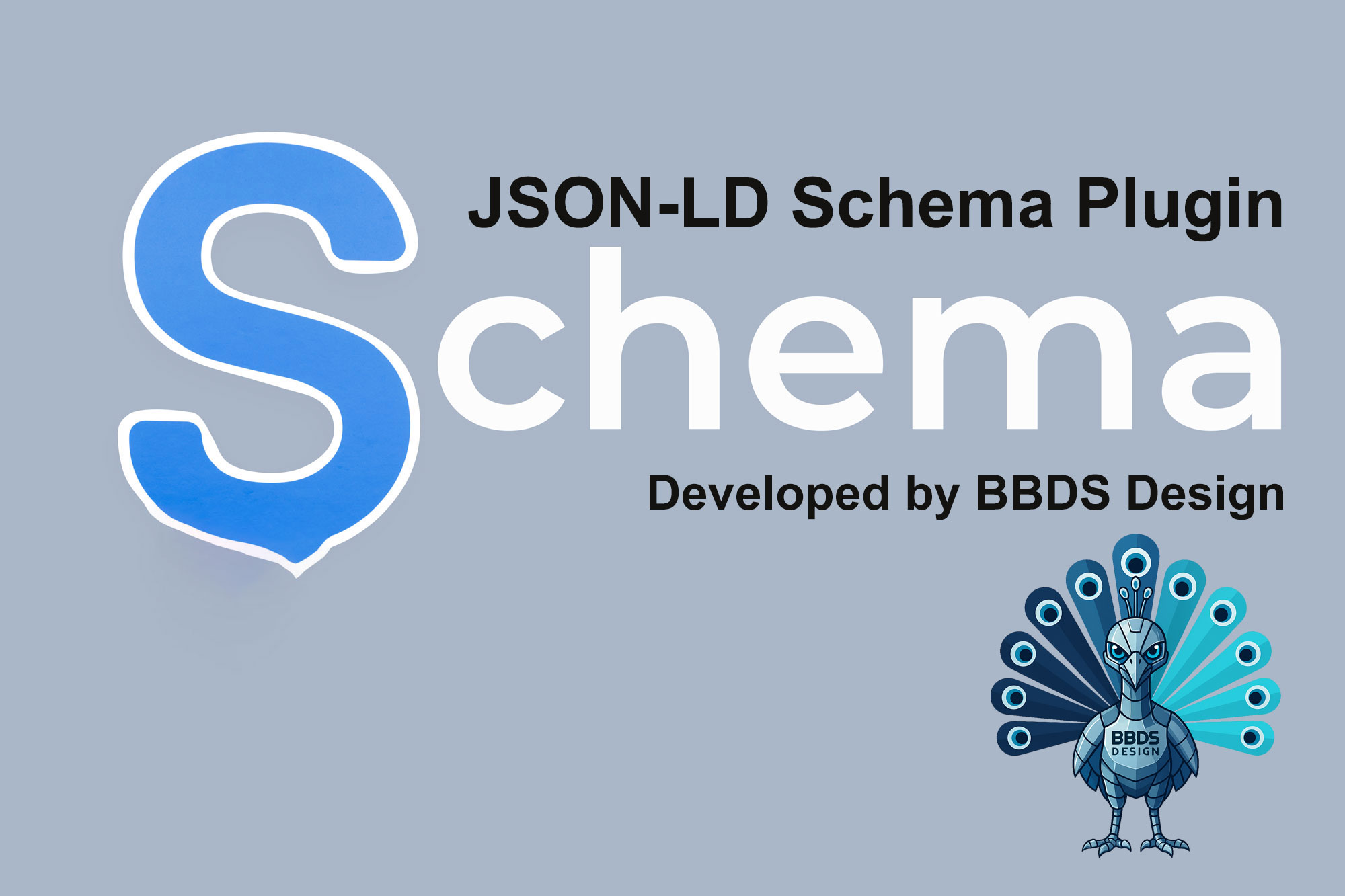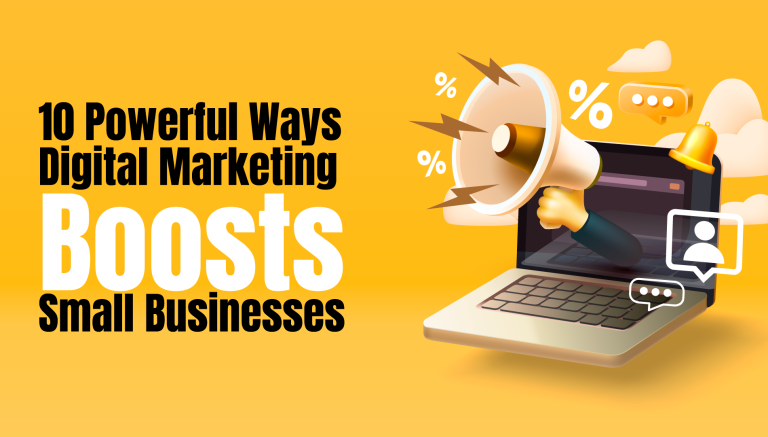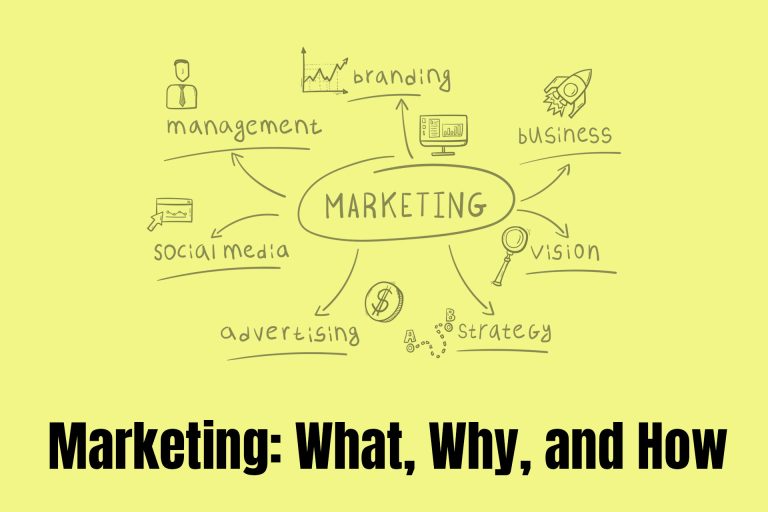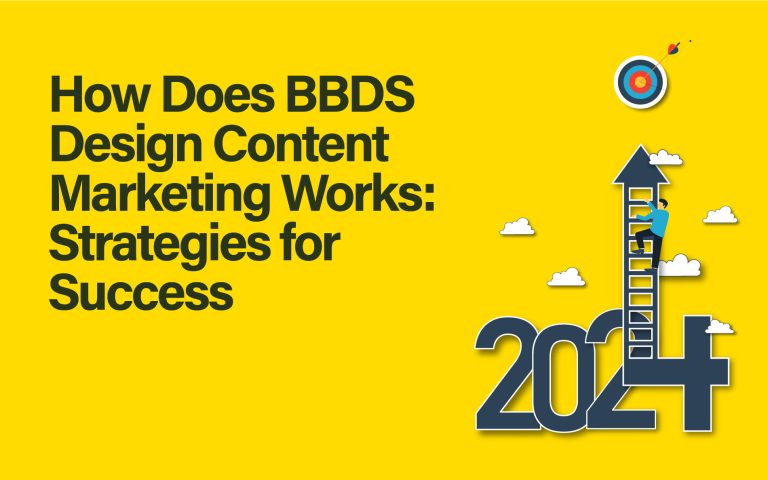|
BBDS Design Audio
Getting your Trinity Audio player ready...
|
Instagram (IG) is a photo and video sharing social networking service, and was the fourth most downloaded mobile app of the 2010s. If you have visual content related to your business, you can use Instagram to connect anybody in the world who has the same passion as you do. The quick global reach is the power of Instagram can help you build your audience and grow your business.
Instagram is fun to use; we will cover the tips you need to know when you use IG. It will save your time and quickly achieve your business goals.
1. Get the profile information right.
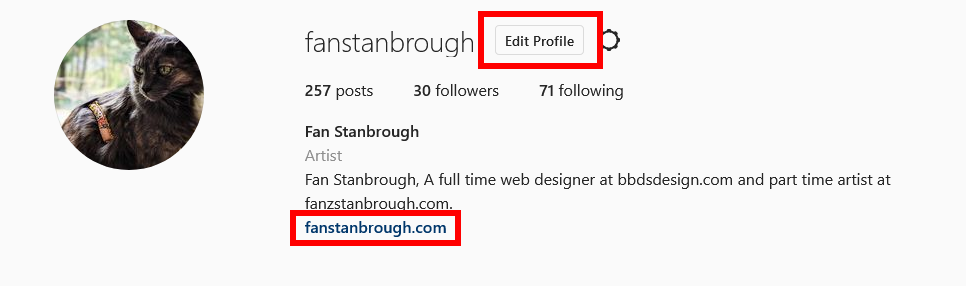
First things first, on Instagram your profile is the very first thing that people will see; you want to have a good first impression by accurately communicating what you do. Also it is the place to display your brand. You want to make a lasting impression with your brand or logo that is unique and that people will instantly associate with you and what you do. Don’t forget to leave your website URL in the description so people can find you outside of IG.
2. Post high quality photos or videos
Instagram is a social media site to share visual content, thus the artistic post standard is higher than other social media sites. Post quality matters because it has a direct impact on perception of your brand.
3. Post Photo Collages
If you have multiple photos for the same event, post a photo collage instead of separate photos. Photo collages tell a story, and can be more interesting than a single photo. Also you don’t want to clutter your followers feed with all your posts on the same day.
4. Add Captions and Hashtags
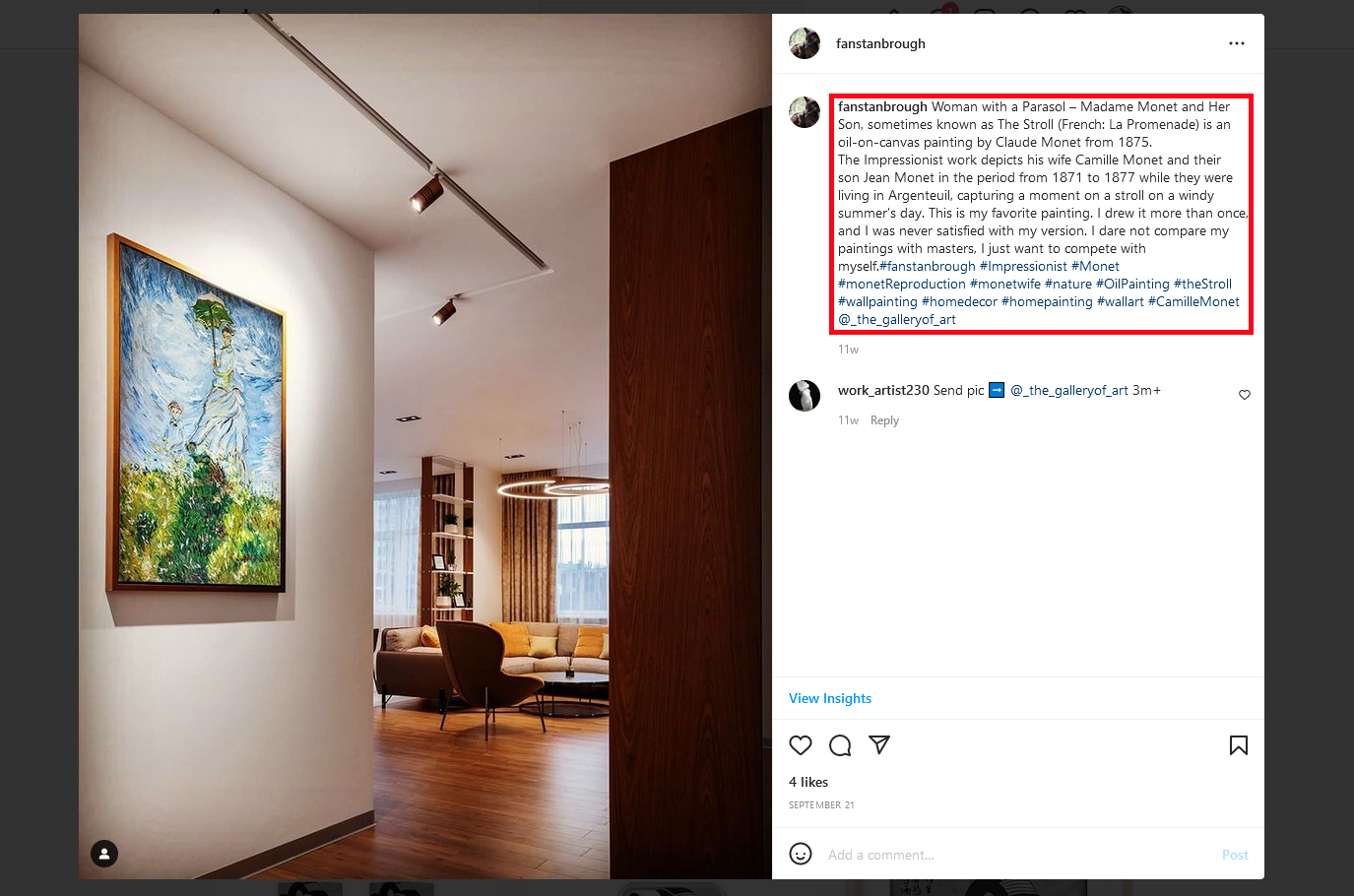
The captions will help your followers understand and appreciate the photos or videos properly. Hashtags will help the Instagram post get found by more people. People use hashtag searching on Instagram to look for their desired content; you don’t want to miss this opportunity to attract new followers. Use relevant hashtags for each post and avoid the cookie cutter approach with the same tags on all your posts. Invest some time and research what hashtags people use to find content similar to what you are posting. It is like doing keyword research for website SEO. Compile the list and keep it handy for later. For instance, I have an art portfolio Instagram account (@fanstanbrough). If I use the Instagram search function and search #oilpainting there are 4 related hashtags:
#oilpainting
#oilpaintings
#oilpaintingoncanvas
#oilpaintingart
I could use all 4 hashtags for my oil painting post, or I can just use #oilpainting, because it is the most popular one among these 4 hashtags.
You also can use #vangogh if the painting is related in some way like subject matter, technique, color scheme, etc. The cardinal rule is to avoid misleading people with the nonrelevant hashtags. Posts with misleading hashtags upset people and receive fewer likes.
Hashtags are highly recommended on Instagram. The best practice is to smartly integrate the hastags into the caption. For example, “My #reproduction of #vangogh #starrynight, #oilpaintingoncanvas.”
5. Post on a schedule, not too often in the same day
Learn your audience; find the time that most of your audience is online and post at or near that time. It will help your followers to see you post and avoid having your post buried in the feeds. If you post Friday night at dinner time, it is likely fewer people will notice your post. Multiple times posting in the same day also is not a good idea. When your follows see your feeds clutter their Instagram, it could turn them off.
6. Consistent look and style
Design a theme before you post on Instagram, and consistently applying that style from the very beginning is the best way to build your brand on IG.
7. Track your results by analyzing the data
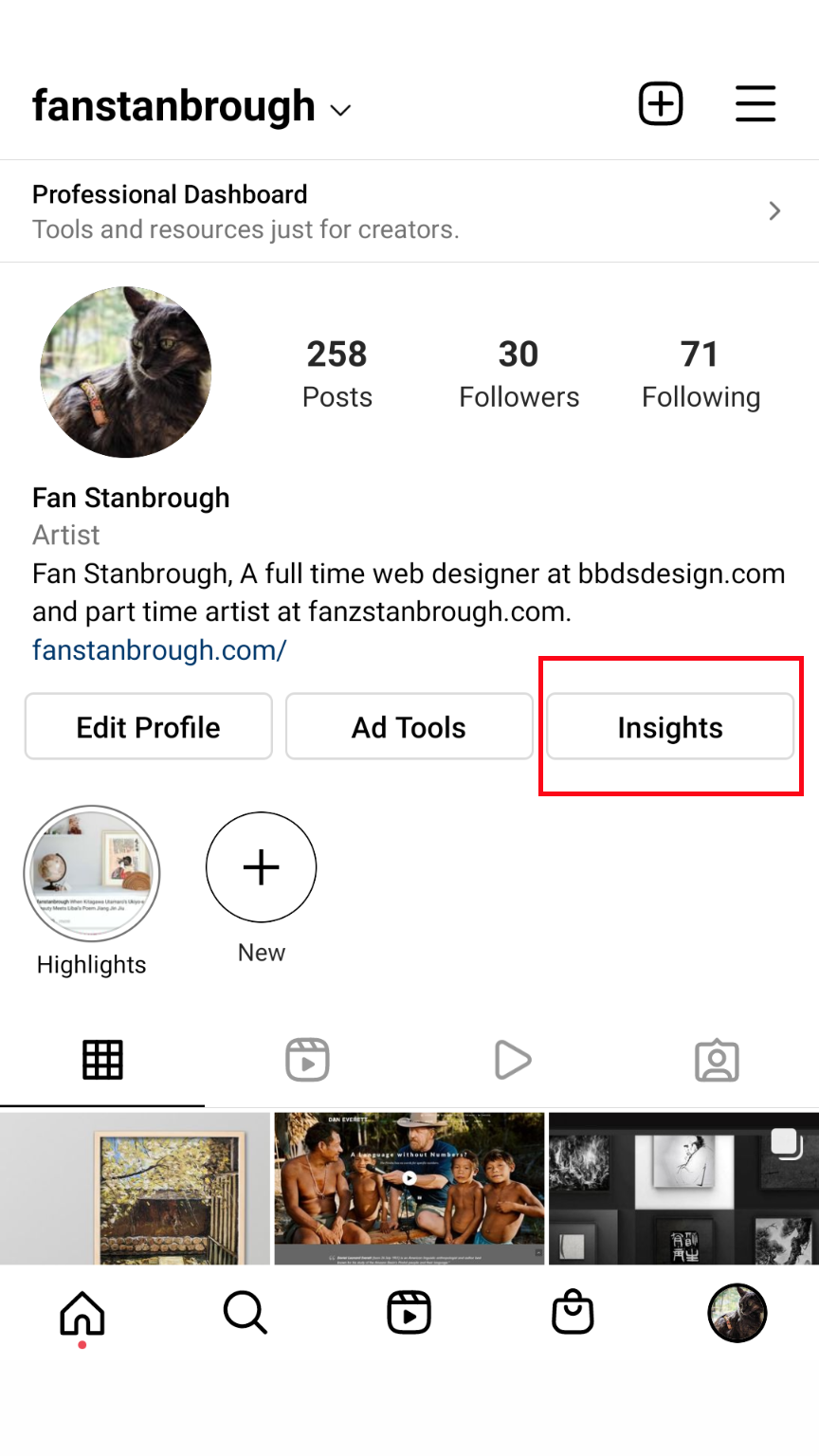
IG has “Account Insights” and “Post Insights” for performance insights. Insights are available for 90 days only. it is not a powerful analytics tool, but you still can learn from the data to improve your IG performance. From the data you can tell hashtags play a big role in terms of making your post visible.
8. Add location information to the post
When people search location, it is likely they can find your post from the location search.
9. Keep engagement with followers.
On Instagram, you can use DM(direct message) to have private conversations with Individuals or Groups. Meaningful conversation can grow your followers quickly.
10. Turn a post to a story
Stories are a quick, easy way to share moments and experiences. Use text, music, stickers and GIFs to bring your story to life. It is more interesting and dynamic than regular image post. Narratives work because humans form more powerful memories from information conveyed as a story. You actually can turn a image post to a story. Just tap the “share” button on any post, then select “Add post to your Story.” This is the easy way to increase the visibility of your posts. An announcement or a testimonial can be easily highlighted by a IG story. A contest story can quickly grow your audience.
Use free tools to improve your posts
Canva and flexclip.com are free tools which can present your image or video in a professional way. They both have lots of templates designed just for IG. Unfold has an App version only.
Keep these tips in mind and have fun posting on IG. It can be your powerful marketing tool! If you have any questions or need help, please feel free to contact us, we can do it for you!
Contact us Now.
#instagram #instagrammarketing #instagramforbusiness #Locallisting #cheaphosting #fasthosting #VPShosting #wordpresshosting #Fastwebsite #WebHosting #WordPresshosting #ADA #ADACompliant #sslcertificate #bbdsdesign #smallbusinesswebsite #Membership #WooCommerce #ecommercemembership #wordpress #WordPresseCommerceHosting #WordPresshosting #cheaphosting #fasthosting #VPShosting #bbdsdesign #websitedesign #wordpress #graphicdesign #seo #marketing #socialmediamarketing #websitehosting #mobilewebsite #googleindex #websitespeed #websitehacking