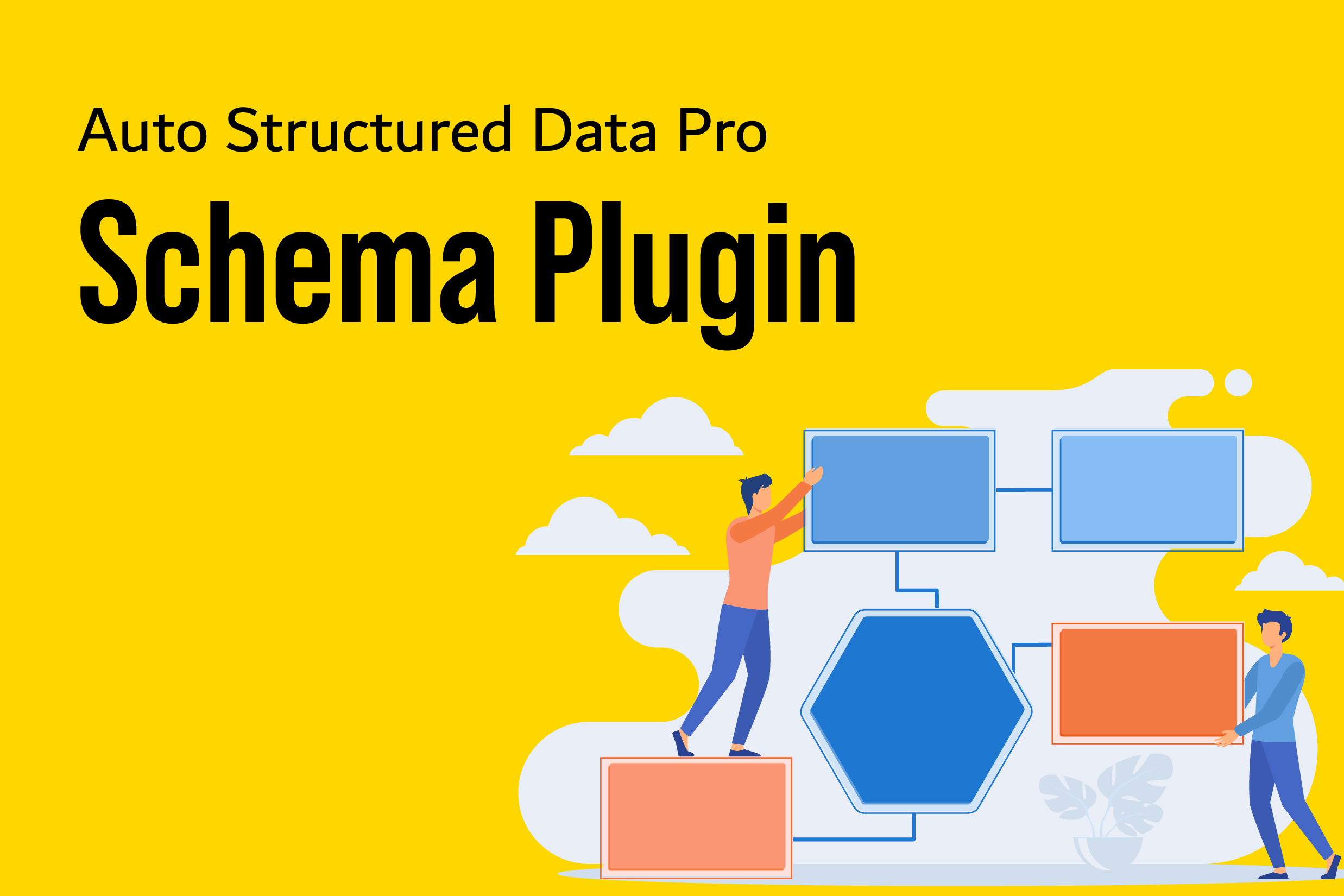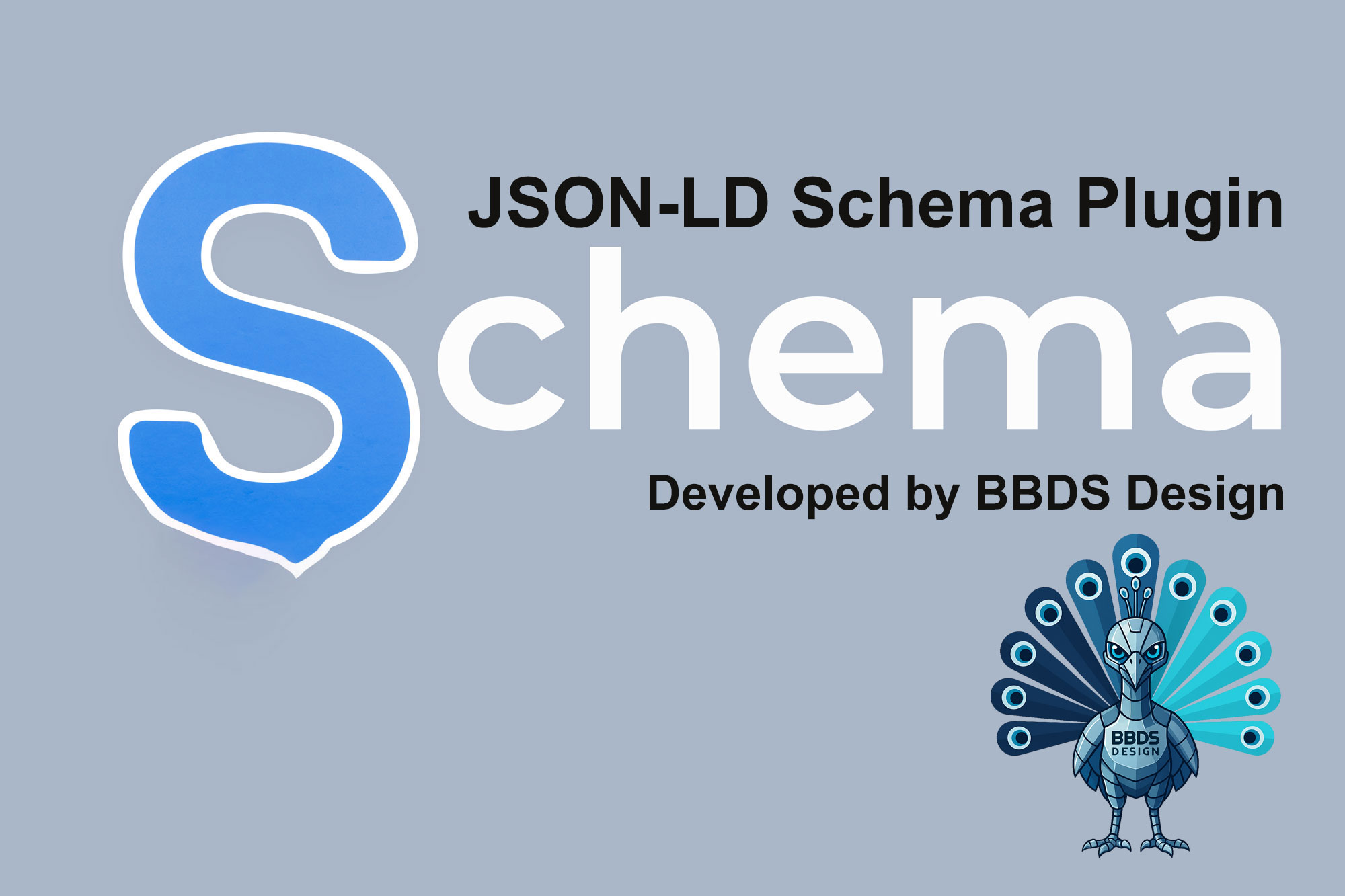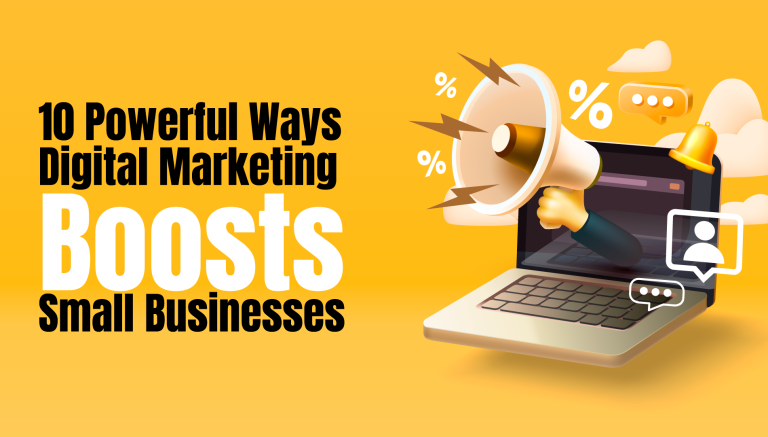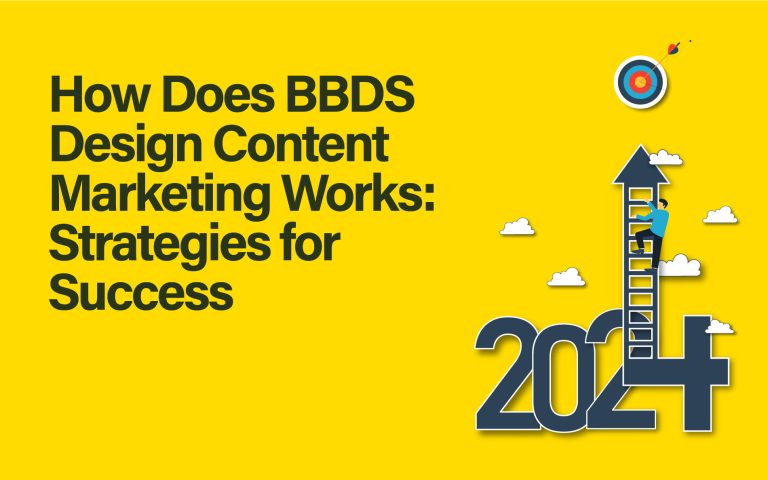|
BBDS Design Audio
Getting your Trinity Audio player ready...
|
You work really hard on your website. Here are some suggestions for small website improvements that will increase website performance, security, usability or SEO ranking.
- Do you have a SSL certificate installed? Your domain name should look like https://yourdomain.com, instead of http://yourdomain.com.
Enter your domain name to the Chrome address bar and see if you get a green lock or see “not secure” in front of your domain name. If you see the green lock, you are all set, if you see “not secure”, it means you didn’t install an SSL certificate.
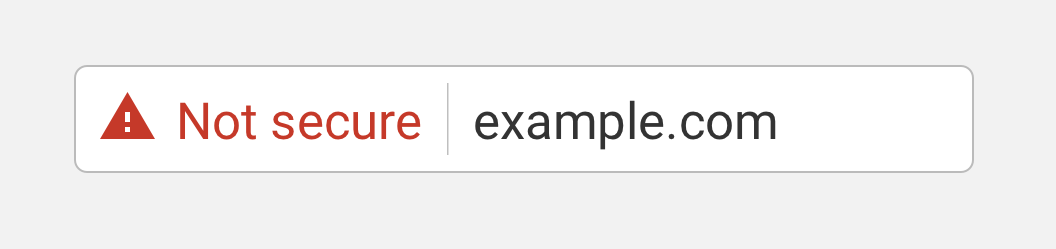
Effective July 2018, Google’s Chrome browser marked non-HTTPS sites as ‘not secure’. After years of pushing for 'secure by default' web sites, Google finally took the action. Actually Google downgrades the http sites in Chrome because to Google any data sent through an http site is not secure.
To convert a http site to https is not a big job. The cost of a SSL certificate is between $60-$100/year through your hosting company. A hosting plan from BBDS Design comes with a SSL certificate.
- Is your website mobile friendly?
According to the data from statista, 32.85% of all website traffic from the 1st quarter 2015 was mobile traffic, and that increased to 51.89% in the 2nd quarter of 2018. Half of the traffic to the average website is coming from mobile. This may not surprise you, since you look around and everyone on the street, from kids to grandmas, is looking down at their mobile device. The question is can we afford to upset half of the potential audience? For most people the answer is absolutely NO.
How to tell if your website is mobile friendly or not? This is a tricky question. You may start with a mobile friendly theme or template, but this doesn’t mean your site is 100% mobile friendly. Because in the process of site development, the site may have been customized which could disrupt site appearance on mobile devices.
Google has a free tool which can help you to test your website. If there are problems, Google even lists all the errors so you know how to fix the problem.
https://search.google.com/
- Did your website get indexed? How many pages are indexed?
If you launched your website, your site should be indexed by search engines in 4 days to 4 weeks. In general it will be less than 4 days. So if you think your website is not working for you, maybe you should check out if your site is indexed properly.
Go to Google home page, type site:yourdomainname.com, then see how many results are listed by Google. Does this number makes sense? If you have 20 pages (including blog), and there are no pages indexed or a small number pages indexed, then something is wrong. Make sure your site can be indexed by looking at your robots.txt file: http://yoursite.com/robots.txt
User-agent: * Disallow: /
all search engine robots will be blocked and your site will not be indexed. Easily change to:
User-agent: * Disallow:
to allow compete indexing.
- Increase website loading speed by updating php version
Nobody likes a slow site. If you have a slow site and you have optimized everything you can, and your site still is slow, then you may have to check out your hosting environment. For any Linux based hosting, increasing the php version can significantly increase your website speed. Talk to your hosting provider, and ask if they are running the latest version of php. The current stable version of PHP is 7.2.10. However, any version of PHP from 7.0.x onwards is significantly faster than all prior versions.
- Secure your website with strong passwords
Keeping your website secure is the number 1 consideration for you or your business and the easiest thing you can do to avoid potential hacking. Always using strong passwords to enter CMS backend or hosting account. Longer passwords are better. Estimated times to crack passwords by brute force vary by password length. As of 2014, on average hardware at that time, a 9 character password could on average be cracked in 5 days, a 9 character password in 4 months, an 11 character password in 10 years, and a 12 character passwords in 200 years.
Keeping your website software up-to-date is another easy way to help keep your site secure. If you use CMS software like WordPress, you need to update WordPress, your theme and plugins. Delete inactive themes (keep one backup theme) and inactive plugins – they can also be vulnerable to attack.
These 5 things are relatively easy to do by yourself. Check it out and you will be rewarded a healthy and better ranking website that is easier for your visitors to use. If you have questions, we are here to help. Reach out to us at info@bbdsdesign.com.