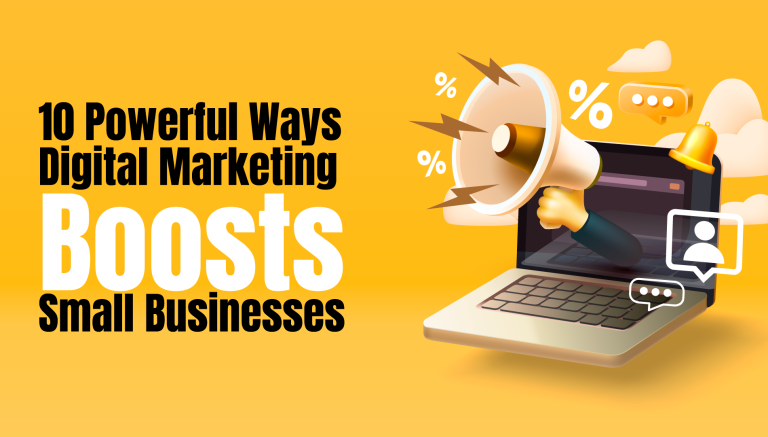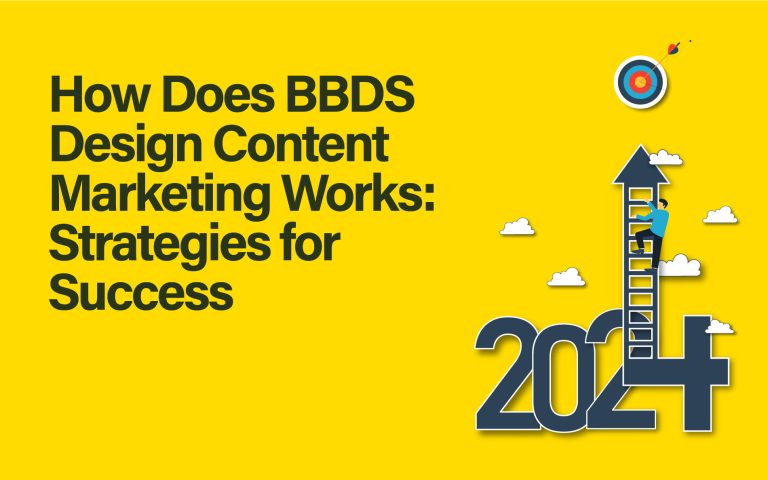|
BBDS Audio
Getting your Trinity Audio player ready...
|
Find Your Website Via Search
Sounds simple, right? Find my own website in Google or Bing. Here's the trick -- find it like a naive searcher with no knowledge of you or your business. Use a clean browser with no cookies or logins, or an incognito browser window, and search for your content based on first principles. If you can't find your site, do you expect anyone else to be able to?
A naive search might include the following kinds of queries:
- Category of business or service
- Location
- Product name
- Text on your site -- but no exact quotes
Specific searches which directly identify your website should be excluded.
- Business name -- for most sites this is the most frequent search query and is indicative of searchers already familiar with the business.
- Your name, address, email address, telephone number or other contact information.
- Exact quotes from website or promotional content.
- Your domain name
Examine the Search Queries Used to Find Your Content
Google keeps the search queries that result in your website's inclusion in the SERPs in a rolling 90-day window. These are accessible to you if you register your website with Google Search Console (GSC, formerly Google Webmaster Tools) in the Search Queries tab. Confused? Here is Google's explanation: "The Google Search queries that generated impressions of your website URLs in Google organic search results." An impression here means a search result was generated, but not necessarily viewed. If your result is on page 2 or lower (position 11 or higher) it is unlikely your result was viewed because relatively few searchers dig that far into the results.
Calculate the average position of your top 50 or 100 search queries to get an immediate answer to whether you need to do SEO work. If your average position is higher than 10 your results rarely make it on the first search page and is unlikely to be seen, much less clicked (more on that in our blog post on SEO Tips to Improve Your Website Ranking). For many sites with low to moderate traffic only the first 50 or so queries are relevant. If you download the queries, GSC will give you 999. Open them in a spreadsheet application, order them in different ways, and see what seems relevant to you.
Your Site Traffic is Low
You are measuring your site traffic, aren't you? If not, hie yourself to Google Analytics, get a tracking code, and get it up on your site. In order to get web results you need eyeballs on your site. Otherwise why did you put it up? This is all relative -- for some site owners 5000 hits a day is a letdown, and for others 50 a day is cause for celebration.
If your site needs an SEO checkup, we can help.