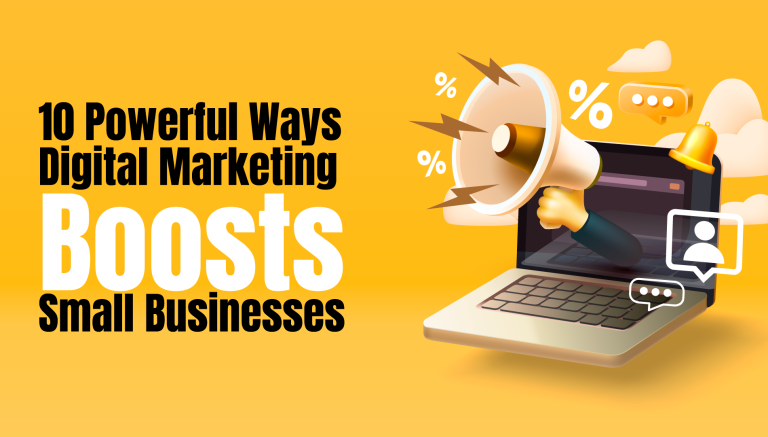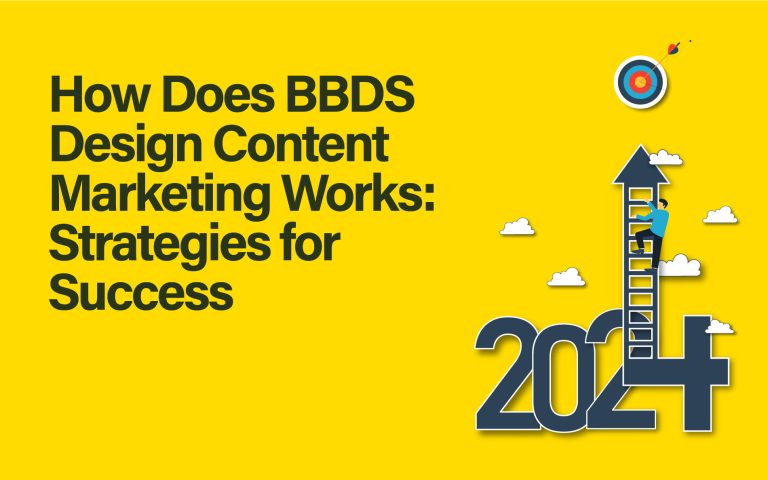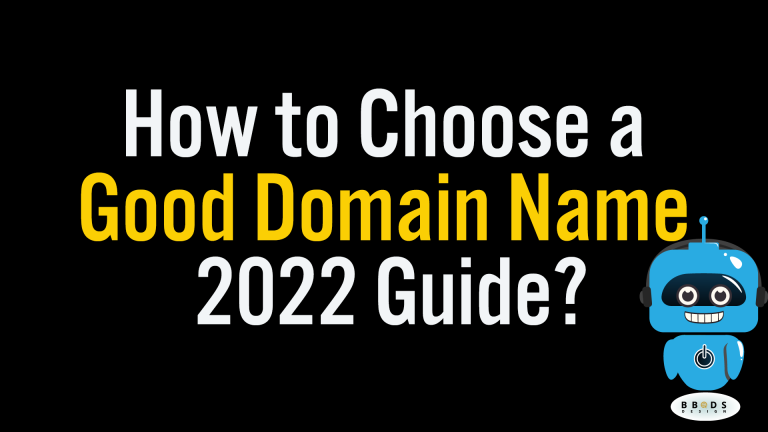|
BBDS Audio
Getting your Trinity Audio player ready...
|
Keywords are the key to per-page SEO. Use the right keyword to optimize your page and target the searchers you want to attract. There are lots of SEO tools and websites on the market you can use to do keyword research, but most of them are subscription services. For small businesses, it will be another expense in addition to website development and hosting. Here are 10 tips for doing free keyword research. Let’s get started.
What is a keyword? A keyword is a search phrase or search query. Moz.com, a great source of SEO information, defines keywords as ‘ideas and topics that define what your content is about. In terms of SEO, they're the words and phrases that searchers enter into search engines, also called "search queries."
Search indexing is per page, not per site. One page, one keyword. Research your keywords, then build your site by organizing pages and structure based on those keywords. When writing page content, stay thematically focused on that page’s keyword. Don’t overuse the keyword, but employ it strategically in a top-weighted and front-weighted manner in the title, beginning paragraphs, SEO title, metadescription, and image alt-text. Keywords should always be relevant and in context. Employ keyword synonyms or related terms to provide alternate ways to find the content.
Researching Keywords
Tip 1: Before you start looking for keywords make sure your site is indexed. Search your domain name like so: site:yourdomain.com. It is easy to forget to turn off the search robots exclusion when migrating a development site to production. Also, register your site with Google and Bing at Google Search Console and Bing Webmaster Tools.
Tip 2: Search for your own site or content, and for your competitor’s content. Make sure to do this from an incognito browser window to avoid personalized search results based on your search history. This is often eye-opening. The effort will often jumpstart and focus your keyword research and SEO efforts.
Tip 3: Register with Google Search Console and Bing Webmaster Tools and use their search query data. These are the actual search queries that resulted in your pages being included on a SERP – Search Engine Result Page. This data is SEO gold. These data are discarded after 90 days, so you should periodically download and archive the spreadsheet data. You can sort by impressions, clicks, or page position. You can monitor the page position as a ranking metric to monitor your SEO efforts over time.
Tip 4: Google Keyword Planner is the No. 1 tool in term of doing keyword research. You can find keywords related to your business. Google also lists all very close variations you can use for long tail keywords and alternate keywords. You should keep an eye on monthly search volume, cost per click (CPC). High CPC and high search volume means the keyword is a highly sought term. People are willing to pay a lot for these keywords.
Here is how you do it. Go to Google Keyword Planner, you need to have a Google Adwords account in order to use Google Keyword Planner. You can sign up an account, but it is not necessary to run Adwords or pay anything.
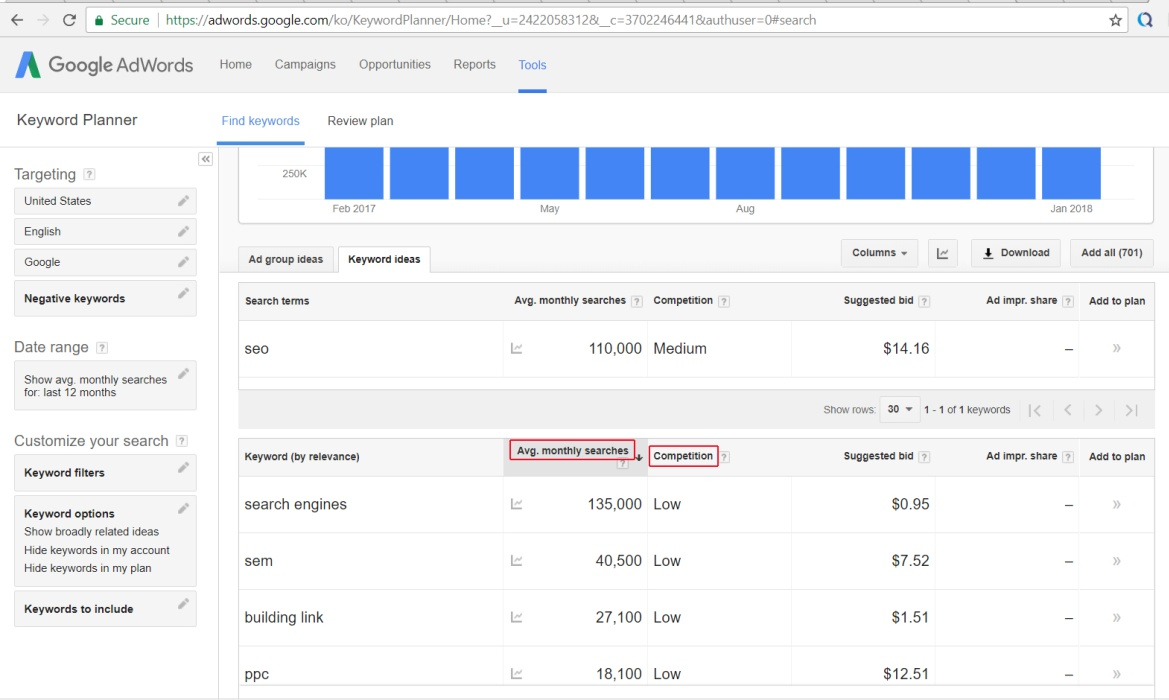
The ideal keyword has high monthly searches and low competition. Competition in the keyword planner refers specifically to Adwords keyword bidding competition, but you can use it as an indicator of organic keyword competition, and assess the intensity of the competition for a keyword by looking at the SERP (Search engine results page) results. When the SERP is highly optimized – exact keyword in snippet title, URL, and metadescription for most page 1 results – the competition for that keyword is intense and breaking onto page 1 will be hard.
Google Keyword Planner is no doubt the No. 1 tool you should use because they have the most extensive search data. Do note that only paying Adwords customers get exact searches/month data, and free users get search ranges.
Tip 5: Use forums.
Go to the forum your targeted audiences use. Especially look at the thread, the questions they have and how they started the thread. These questions will be the questions they will use on Google search. Then you collect the keywords they used and put into Google Keyword Planner, look at the monthly search volumes and pay per click, then you can get a good idea of relevant keywords.
Tip 6: Use Wikipedia
Wikipedia is the biggest online encyclopedia and is full of keywords, and supported by industry insiders and subject matter experts. Simply go to the Wikipedia home page, search the keyword, look at the listed variations and get more details from Google Keyword Planner.
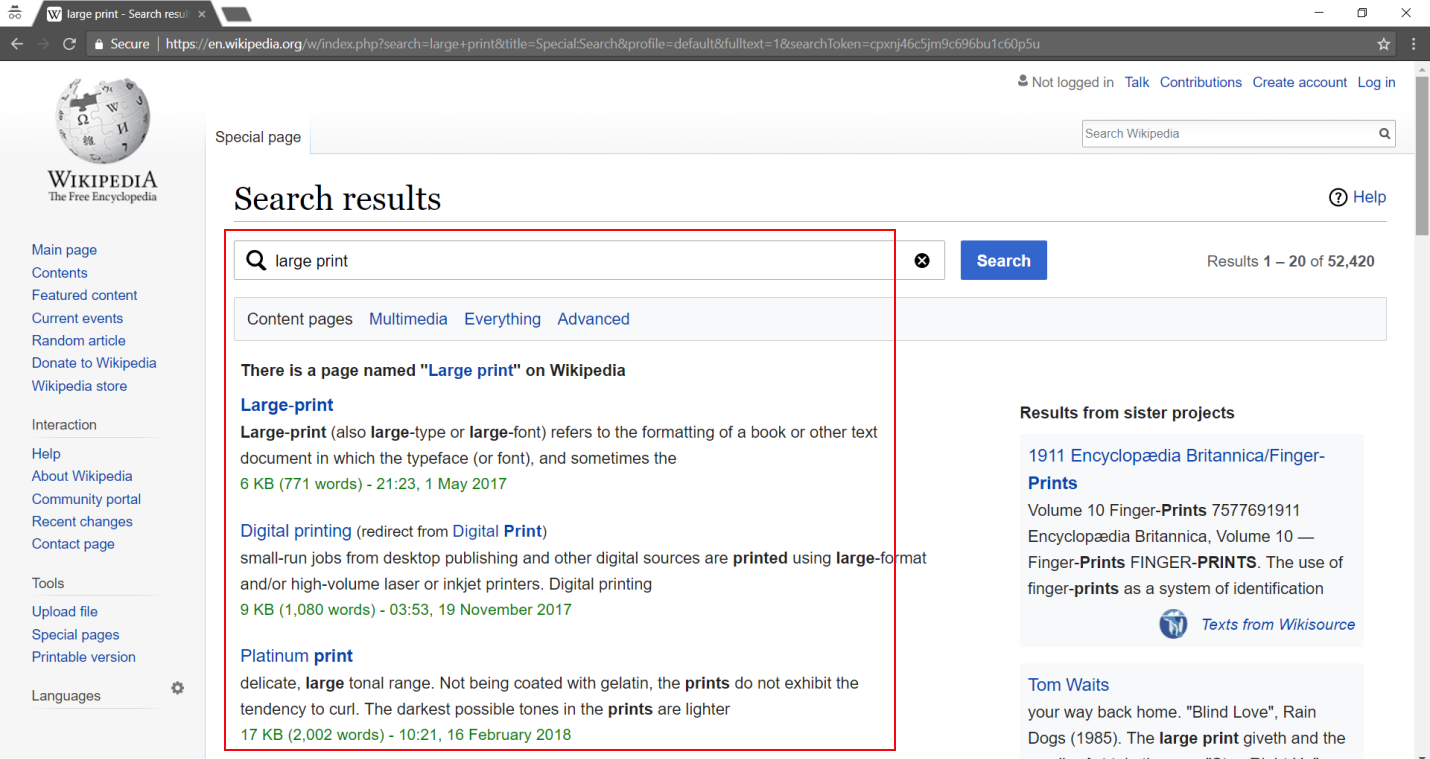
Tip 7: Use Google “Search related to”
“Search related to” is a list of related search terms at the bottom of the Google search results page. This is artificial intelligence working for you. This will give you a good idea what search terms people use when they do a search for the same content as defined by your original keyword. Usually these terms have high search volumes.
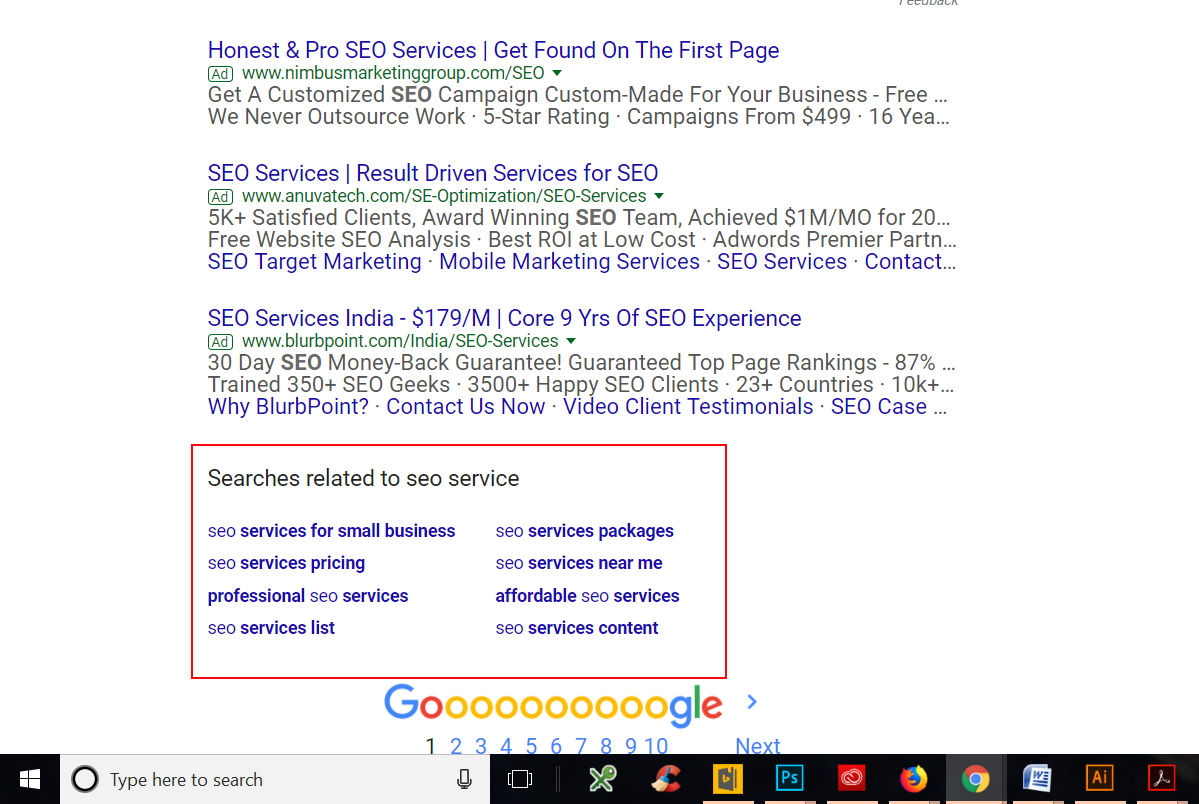
Tip 8: Google Instant Search
These are the dropdown suggestions that appear below the search box as you begin typing. This is the fastest way to get long tail ideas, but the Keyword Planner Tool in Adwords is better for related terms.
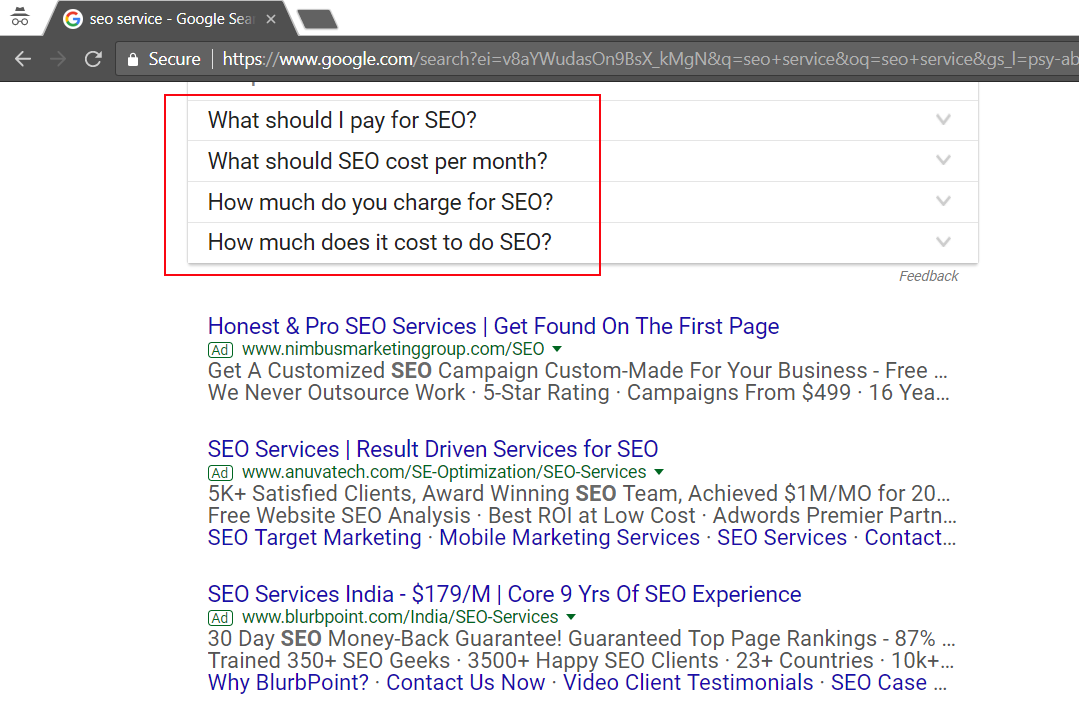
Tip 8: Amazon.com book table content.
As the biggest online retail business, Amazon also is a good online resource when you do keyword research. Go to amazon.com, type the keyword in the search bar and select the book department; click the book table content, look at the title of each chapter. That is a keyword idea you will not get elsewhere.
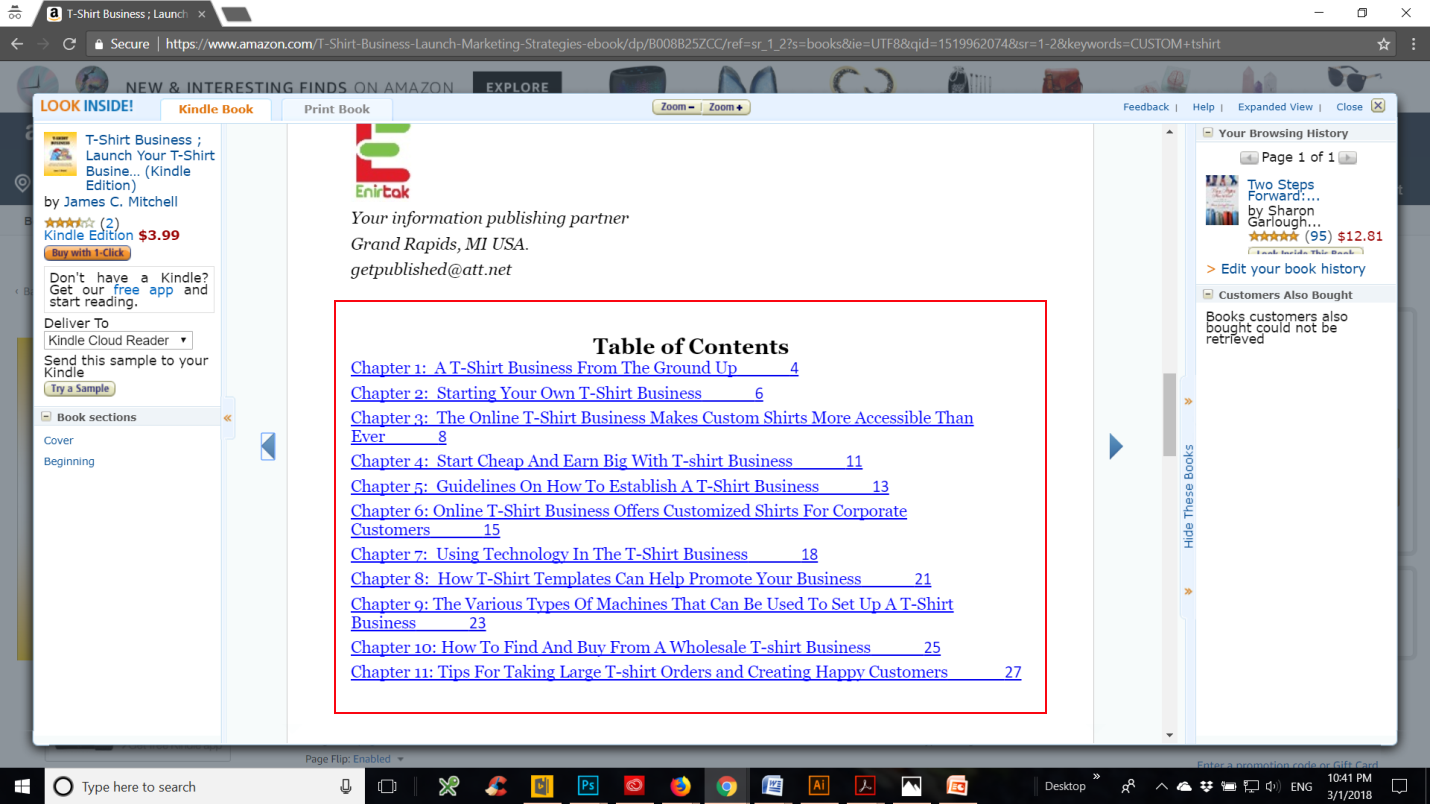
Tip 9: Use quora.com.
If you don’t know quora.com, it is just like yahoo answers, but it is more useful. Like we use forum to research keyword ideas, all the questions listed on quora.com, are the search people will use on Google search. Look at the words in the questions, come again and again, these words are the good keywords options. Then put them into Google Keyword Planner to get more details.
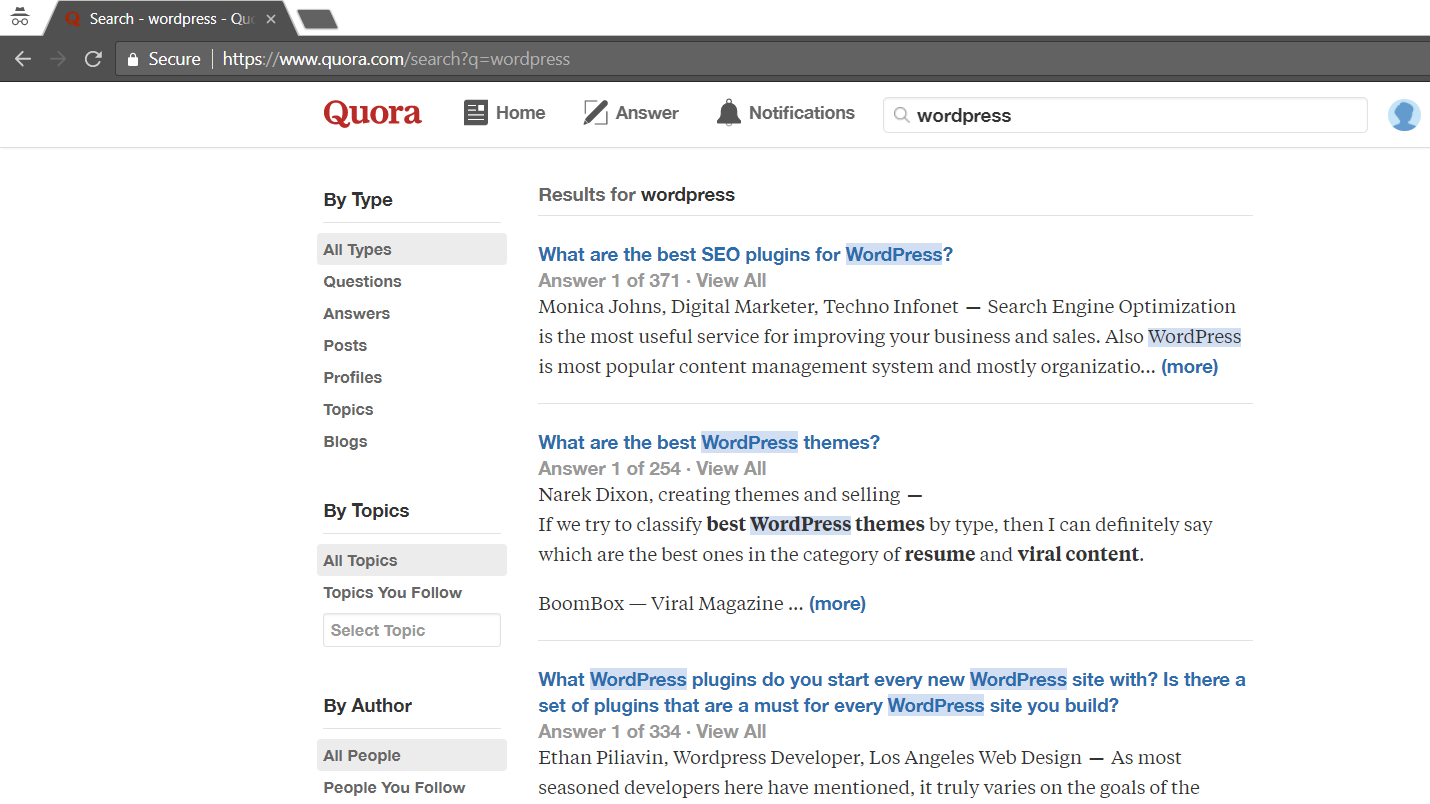
Tip 10: Look at your competitors use of keywords and optimization strategies. This is actually a great starting point for your keyword and SEO research, since these are the sites you are trying to supplant.
A free SEO spidering tool like Screaming Frog SEO Spider is a great way to harvest and download titles, metadescriptions, alt tags, H tags, etc from both your own site and those of your competitors. You can download these data as spreadsheets and see much of the keyword-containing content in one place. You don’t get body content, other than H tags, in the spidered download. The longer body content makes it harder to identify the keyword optimization anyway.
Once you have identified the keyword, go back to the top ranking competitor’s web page and see how they have structured their page with respect to the keyword, and examine how it shows on the SERP.
You can emulate those strategies on your own pages. Finding good keywords and improving your use of them is a long slog, and it is worth it in the long run to improve your site’s organic SEO. 😉