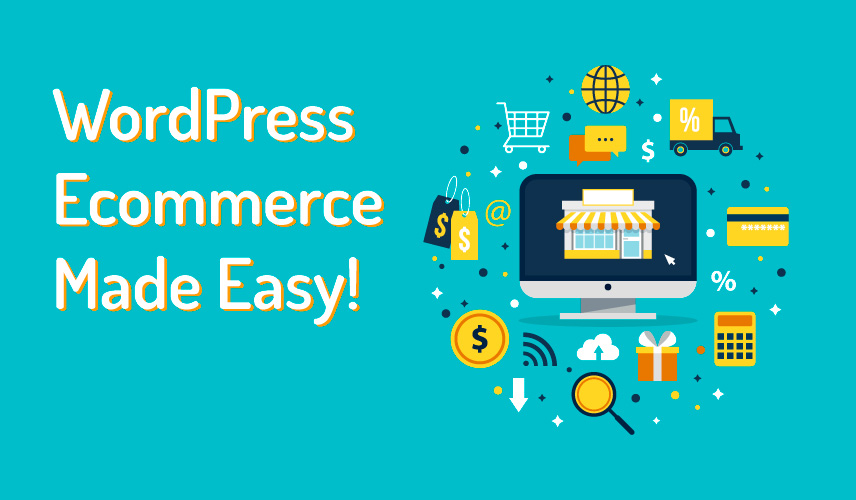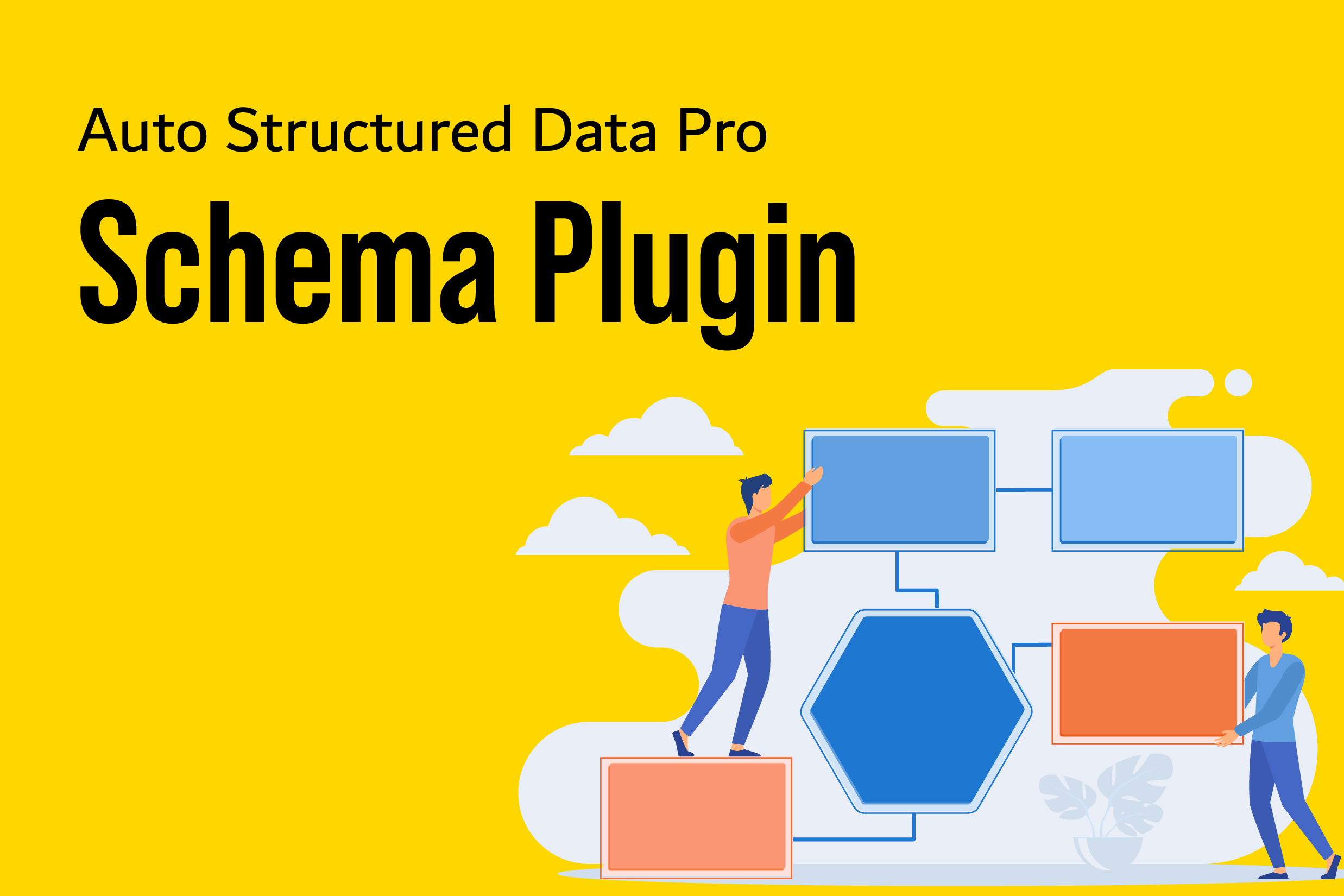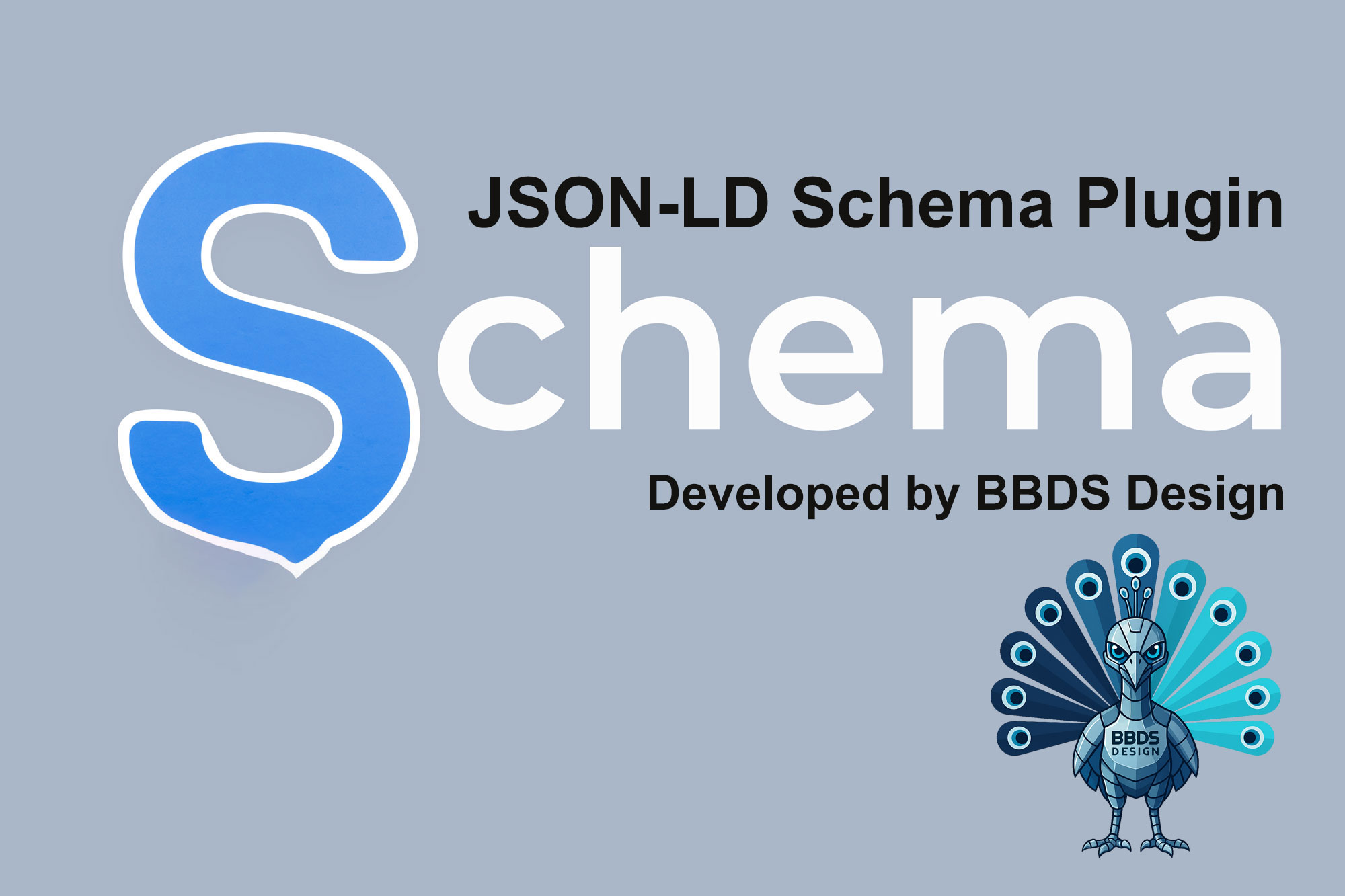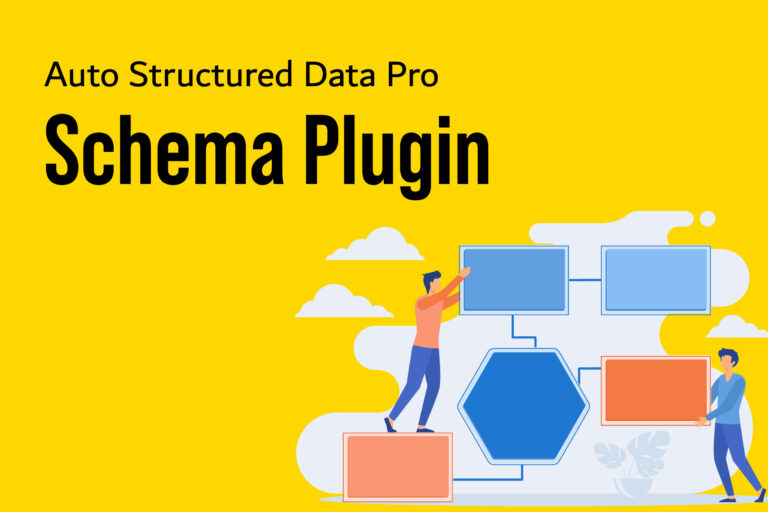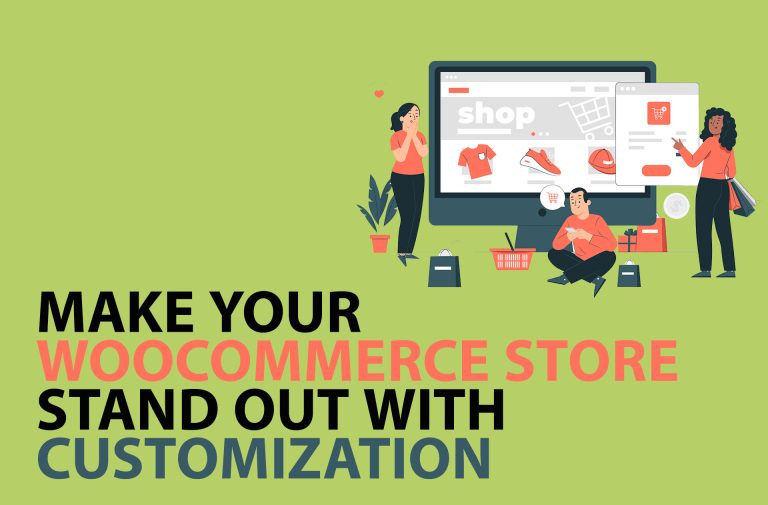|
BBDS Design Audio
Getting your Trinity Audio player ready...
|
A WordPress Ecommerce online store is easy to setup and maintain. There are pros and cons to any ecommerce platform. The advantages of WordPress are its relatively lightweight footprint and the ease of customizing the frontend look. It is free and open source, and it can be hosted virtually anywhere. There is a huge installed base, roughly 30% of all websites use WordPress, and there is a correspondingly large ecosystem of addon themes and plugins supported by a very large development community. There are more full-featured solutions like Magento, but it is more expensive to develop, maintain, host, and modify its appearance. SquareSpace / Shopify / Volusion are pricey, and you are stuck with their hosting and addons. You cannot move your store somewhere else, and you have little control.
This article details how to get started in WordPress ecommerce.
WordPress Ecommerce Startup
Here are some things to consider when setting up ecommerce on your WordPress website:
- A WordPress site, hosting, etc.
- An SSL certificate so you can run the https protocol. This will encrypt user info between their computer and the server.
- An ecommerce plugin. By far the most common WordPress ecommerce plugin is Woocommerce. See below for alternatives.
- A payment gateway plugin / extension & a corresponding payment gateway account. Examples would be PayPal or Stripe. More below.
- Ecommerce accessory plugins: shipping, accounting, invoicing, fulfillment, order/product import-export, etc.
- A marketing plan, a marketing budget, and a backup marketing plan.
- Products - physical or digital, services or subscriptions to sell.
- Shipping provider if you have physical products. This is a make or break decision. Ten dollar shipping for ten dollar products won't fly.
WordPress Eccommerce In Detail
- You need a fast, mobile-friendly WordPress site on high-quality hosting. It has to look great and load in a blink. If you don't know how to do this, hire a pro (shameless self-promotion). Get your ducks in a row: have an idea of what you want, have a list of exemplar sites you like, and have your copy ready to go. Put your product titles, product descriptions, prices, skus, product categories, etc into a csv spreadsheet. Get high quality photos. There is no substitute for decent images and artwork. The stock photo sites we use are https://stockphotos.com and https://www.shutterstock.com/.
- Security - you need a modern SSL certificate on any web site that collects any information from users. (See Why HTTPS?) Choose a payment processor. I recommend PayPal or especially Stripe, for ecommerce beginners.
If your business takes off, you can think about transitioning to a merchant banking account. Because of PCI compliance issues, you never want your website to store credit card numbers. With the right payment gateway and plugin combo, these concerns are minimized. - Recommended ecommerce plugin is Woocommerce (WC). It has about 900,000 installs, roughly 30x the installed base of the runner-up, Easy Digital Downloads. WC does downloads also. It is free, open source, and has great support. It was bought by Automattic, the developers of WordPress, a few years ago, and they have continued to develop and update WC. There is a large ecosystem of WC plugins (extensions), both free and paid. WC has the same programming model as WordPress with built-in hooks for extensibility or functional replacement.
- Payment gateway & plugin: Stripe is highly recommended. A Stripe account is free and the WC plugin is free. The Stripe account interface works well. It is trivial to switch between test and production modes. It just works.
- Accessory plugins - this is how WC supports itself, selling "extensions" on an annual subscription basis.
- Marketing plan: SEO, advertising, social media outreach, blogging.
- Products. Your store, product selection and shipping/fulfilment methods need to be an integrated, strategic whole. Go look at how your competitors do it. If you sell digital products you must triple-check that the files cannot be listed in a media directory and cannot be indexed by search engines. You can include a "Options -Indexes" directive in your .htaccess file to prevent this. See the figure.
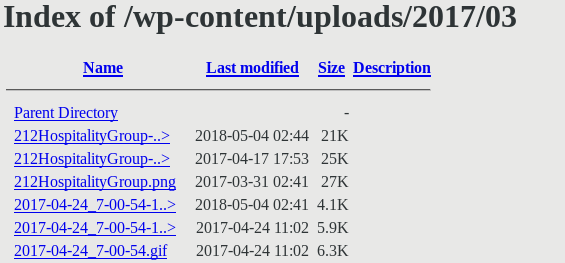
This WordPress folder is indexable and all files are downloadable. - Shipping and fulfillment are critical. One alternative to is to sell affiliate /external products in WC. You can sell any mix of physical, affiliate and digital products, No inventory or shipping, and low startup costs. Digital products, subscriptions and memberships are in many ways easier to sell than physical products.
One final note: a Woocommerce store can be setup simply to display products without selling them. With intelligent product categories, well-written descriptions, and keyword rich product titles you will have excellent SEO out of the box with very little extra work.
We have just scratched the surface, if you have any questions, feel free to contact us.