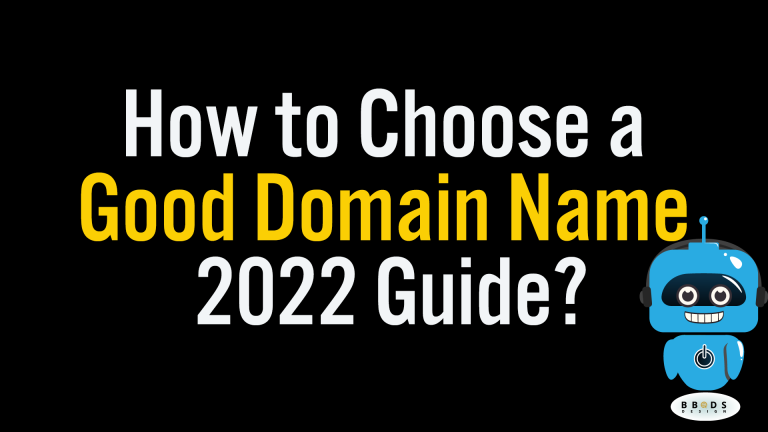|
BBDS Design Audio
Getting your Trinity Audio player ready...
|
The Chrome team announced recently in a blog post that they are considering a "badge of shame" for slow websites.
As the Chrome browser has a 50% market share in the US, this is clearly something to be concerned about. And the worldwide Chrome browser market share is 65%. Our personal browsing habits reflect the need for speed. The average time spent on a page is 10 seconds. We search, browse, and quickly move on if the web page is not useful or it loads slowly.
Google typically does follow through on these blog pronouncements. Google announced https as a ranking signal in August 2014, and added a visual badge to non-https sites in the Chrome browser in July 2018 (announced in a blog post in February 2018). Both visual badges and SEO down-rankings are of concern to website owners. I would guess that Google’s experience with https made it obvious to them that visual badging was very effective at changing user behavior. The timeline might be as short as 6 months, so the time to act is now.
So, what can you do about this?
1. Write good content that answers a specific need of the user: supplies information, provides a service or point of contact, or showcases a product.
2. Tackle the technical issues of slow web page generation. You can come at this from both directions, improving your website design and moving to better hosting.
Website design improvements:
-
- Choice of CMS
- Optimized database
- Fast theme with minimal database calls
- As few plugins as possible. Poorly coded plugins are often the slowest components of a website built on an extensible CMS.
Hosting:
-
- People try to get by with the least expensive hosting they can find, and hosting companies try to maximize their profits by crowding as many websites per server as possible.
3. Another reason hosting servers can be quite slow is that hosting companies set them up and never update the core software until there is hardware failure. Ancient PHP and Apache versions are much slower than their modern counterparts, and this is especially true of PHP. In other words, some hosting companies literally set up servers and never change anything until they fail. I literally moved a website this year from a server from a large hosting provider that was running PHP 5.2! That version was introduced in November 2006! The latest PHP version is about 3 times faster than PHP 5.6.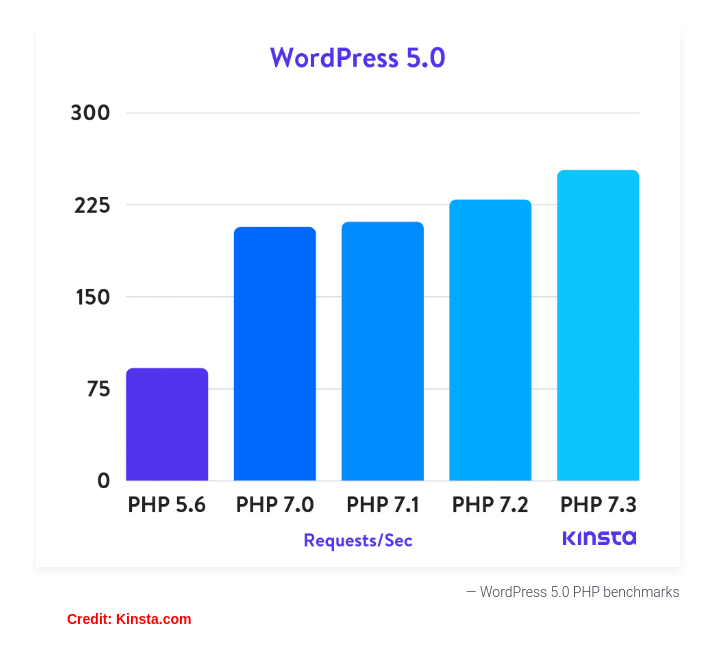
4. Choice of server software: Apache vs nginx vs litespeed. Yes, there are real differences but they are quite technical. Litespeed has a license fee and is faster.
5. Overcrowding. You want to avoid that. You might want to avoid any hosting company that is owned by a certain Massachusetts conglomerate. Anyway, this a question you can ask your sales person, and if they dodge the answer is to keep looking.
You can do your own search to get an estimate of the number of sites hosted per a particular IP address at: https://dnslytics.com/reverse-ip. As I said this is only an estimate.
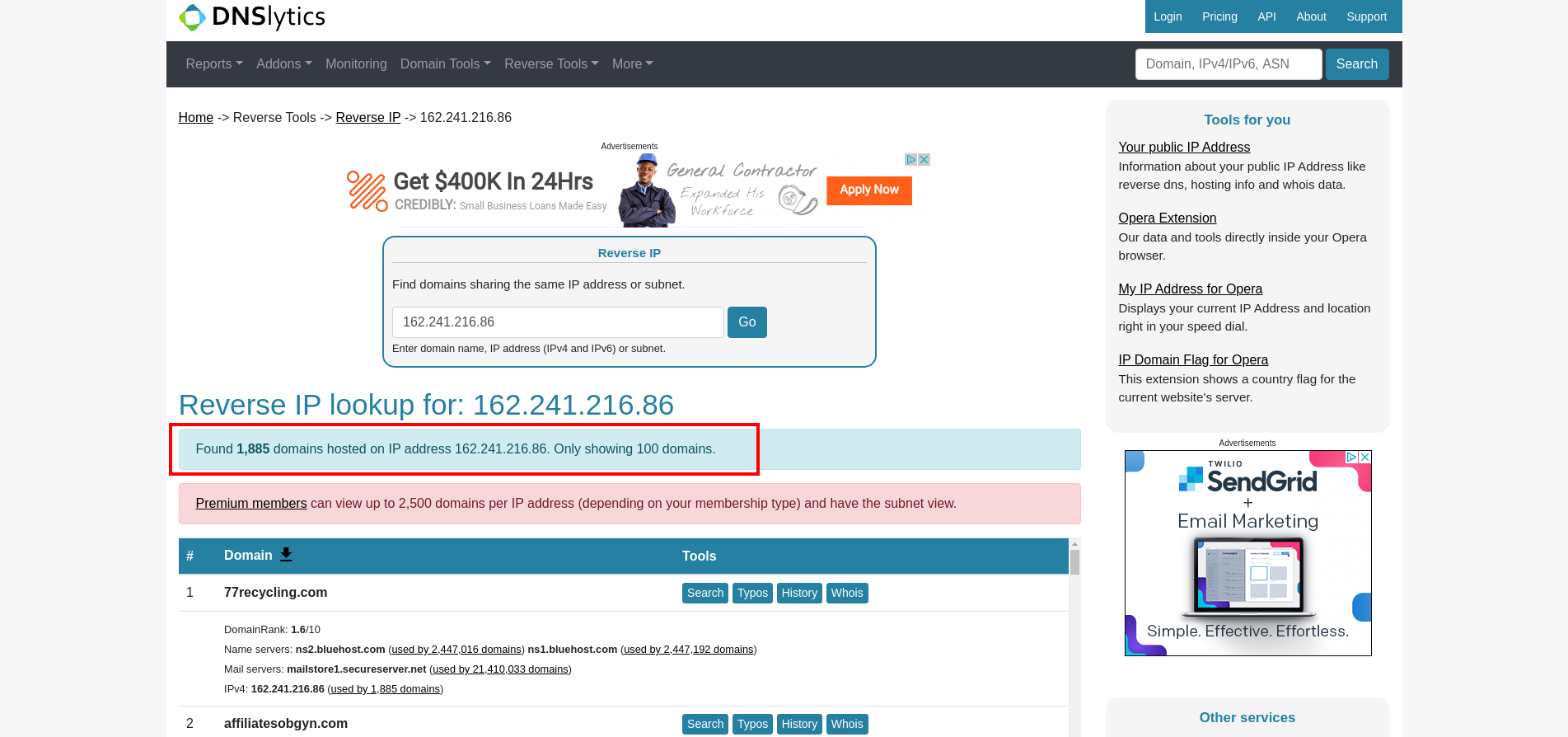
This IP address on bluehost.com has about 1,885 domains, and this, believe it or not, is on the low side. It is not uncommon to see 5,000 to 10,000 sites on a server, and all it takes is one busy site or one hacked site to slow the whole server and all of its dependent sites to a crawl.
One way you can roughly test the speed of your current WordPress hosting is simply to login to the back end (wp-admin) of your site. This demands a lot of server resources and slow hosting will inevitably result in slow admin loading, even with highly optimized caching. If you routinely wait ... and wait ... and wait for your admin login to process and the admin panel to load, then you should think about faster hosting.
You can get a quantitative assessment of page loading speed from the Google Page Speed Insights site or GTMetrix. Speed improvements typically involve:
- Optimizing or compressing images.
- Deferred loading of javascript and CSS.
- Minifying javascript and CSS.
- Enabling gzip compression on your server.
- Enabling browser caching
The latter two directives can be implemented in .htaccess. Try a caching plugin to automatically write these directives. Image optimization can be automated via a plugin like smushit. Deferring or asynchronously loading javascript can be tricky and can in fact break your site if not done well.
Don’t obsess about the technical grades from optimization sites as they are strictly algorithmic. It is the human perception of speedy loading that is most important. That won’t help you with Google however. All other things considered, the easiest way to address the speed challenge is to opt for faster, less crowded hosting like WP ZipHost.